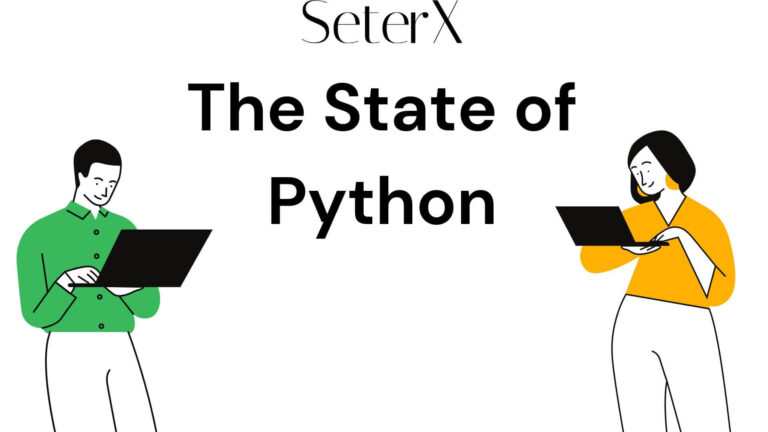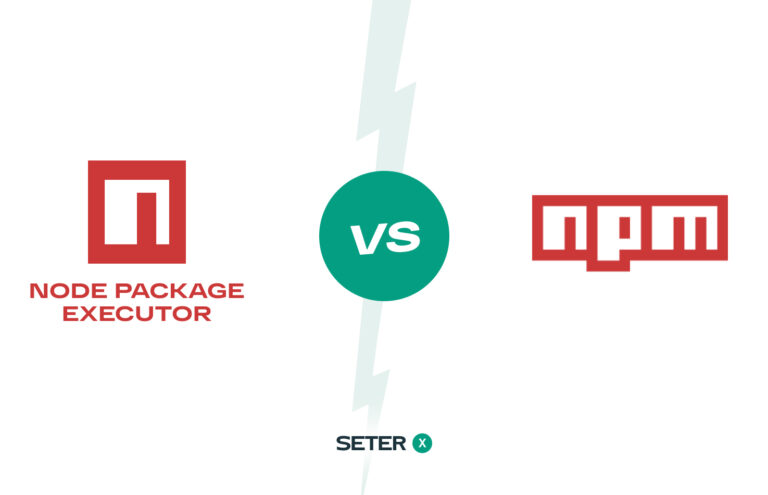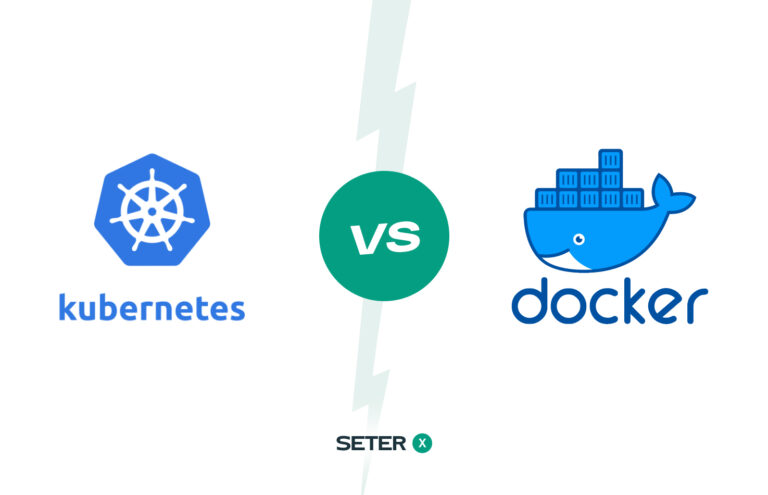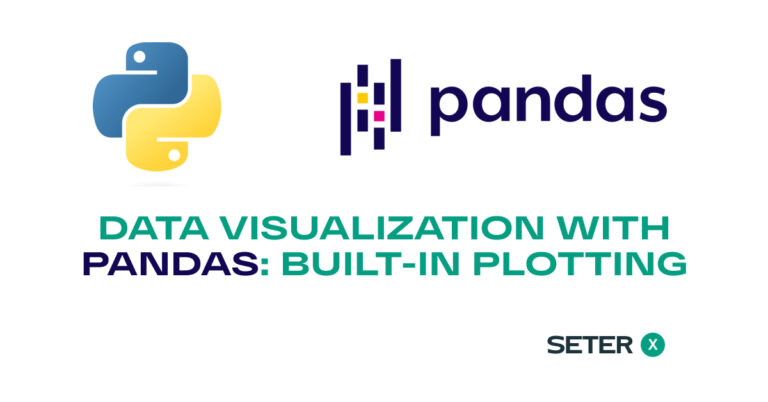SQL EXISTS is a powerful technique that enables you to check if a subquery returns any rows. In this tutorial, we will cover everything you need to know about SQL EXISTS, including its syntax, functions, and practical examples.
Syntax of SQL EXISTS
The syntax of SQL EXISTS is as follows:
SELECT column1, column2, ...
FROM table1
WHERE EXISTS (SELECT column1 FROM table2 WHERE condition);In this syntax, the EXISTS clause is used to check if a subquery returns any rows. The WHERE clause is used to specify the condition that must be met for the EXISTS clause to return true.
Functions in SQL EXISTS
There are several functions that can be used with SQL EXISTS:
1. EXISTS
The EXISTS function is used to check if a subquery returns any rows. If the subquery returns at least one row, the EXISTS function returns true.
2. NOT EXISTS
The NOT EXISTS function is used to check if a subquery does not return any rows. If the subquery does not return any rows, the NOT EXISTS function returns true.
Examples of SQL EXISTS
Example 1: Checking if a Subquery Returns Rows
Suppose you have a table called orders with columns order_id, order_date, and customer_id, and you want to check if there are any orders placed by a customer with the ID 100. Here’s an example:
SELECT *
FROM orders
WHERE EXISTS (SELECT * FROM customers WHERE customer_id = 100);In this example, we used the EXISTS clause to check if there are any rows in the customers table where the customer_id is 100. If the subquery returns at least one row, the EXISTS function returns true, and the query returns all rows from the orders table.
Example 2: Checking if a Subquery Returns No Rows
Suppose you have a table called employees with columns employee_id, employee_name, and department_id, and you want to find all employees who do not work in the IT department. Here’s an example:
SELECT *
FROM employees
WHERE NOT EXISTS (SELECT * FROM departments WHERE department_name = 'IT'
AND department_id = employees.department_id);In this example, we used the NOT EXISTS clause to check if there are any rows in the departments table where the department_name is IT and the department_id matches the department_id in the employees table. If the subquery does not return any rows, the NOT EXISTS function returns true, and the query returns all rows from the employees table that do not work in the IT department.
Conclusion
SQL EXISTS is a powerful technique that enables you to check if a subquery returns any rows. This technique is useful when you need to verify the existence or non-existence of data in a table based on a certain condition. In this tutorial, we covered the syntax of SQL EXISTS, functions that can be used with it, and practical examples. By mastering SQL EXISTS, you can take your SQL querying skills to the next level and become a more efficient data analyst or database developer.