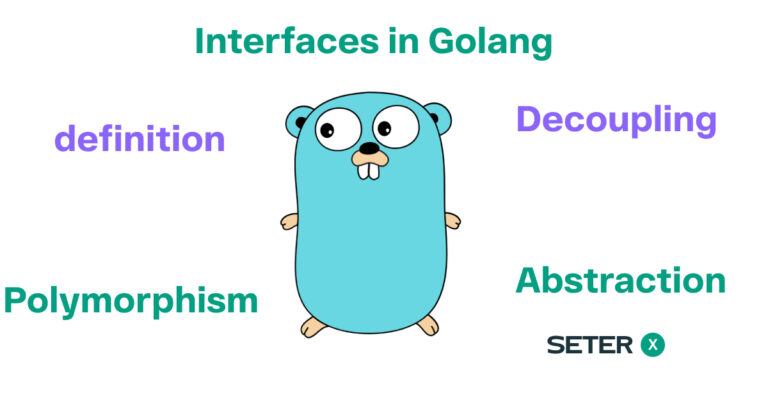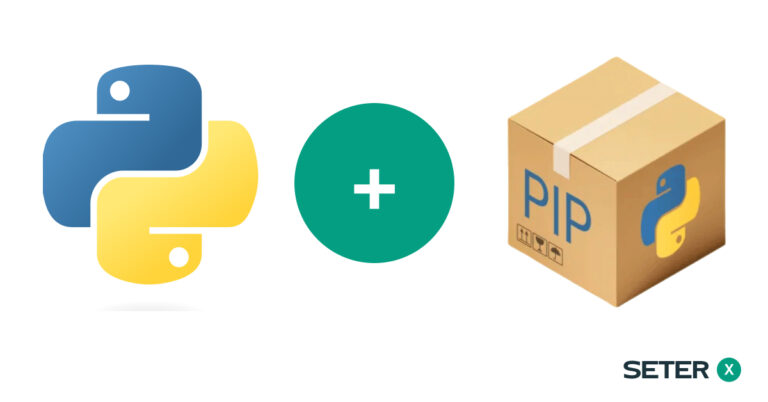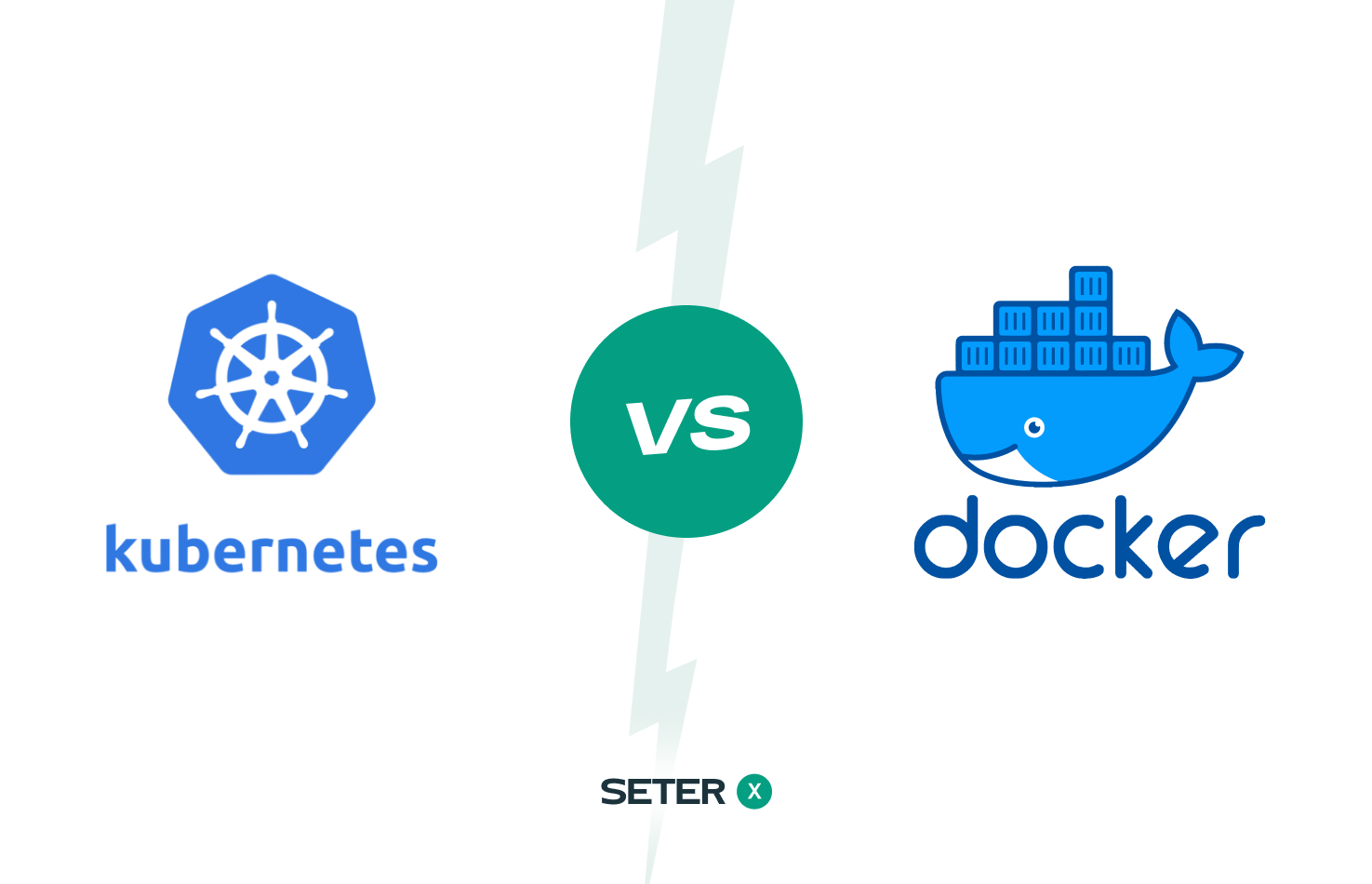
Are you confused about the differences between Kubernetes and Docker? Both technologies are essential for managing containers, but they serve different purposes. Docker is a container runtime that provides a platform for building, running, and managing docker containers, while Kubernetes is a container orchestration tool that manages multiple containers and container images. In this blog post, we’ll dive deep into the key differences between Kubernetes vs Docker, exploring the benefits of running containers and how each tool can enhance your container management experience. Whether you’re a developer, an IT professional, or a business owner, understanding the nuances of these tools can help you build more efficient and scalable applications. So, let’s get started and explore the world of containerization!
Docker is a containerization platform and runtime, while Kubernetes is a platform for running and managing containers from different container runtimes, including Docker. Docker allows you to declaratively package an application, its dependencies, and its configuration together as a container image, which can be deployed on any system that supports Docker. On the other hand, Kubernetes automates the deployment, scaling, and management of containerized applications and provides features such as service discovery, load balancing, and automatic scaling, which are not offered by Docker. While Docker and Kubernetes are often mentioned together, they solve different problems, and oftentimes, it’s not a matter of choosing one over the other but using them together to your advantage.
What is Docker?
Docker is a powerful containerization platform that has revolutionized the way developers approach application deployment. With Docker, you can package an application and all of its dependencies into a single container, which can then be easily deployed on any system that supports Docker. This greatly simplifies the deployment process, as it eliminates the need to install and configure complex dependencies on each individual system.
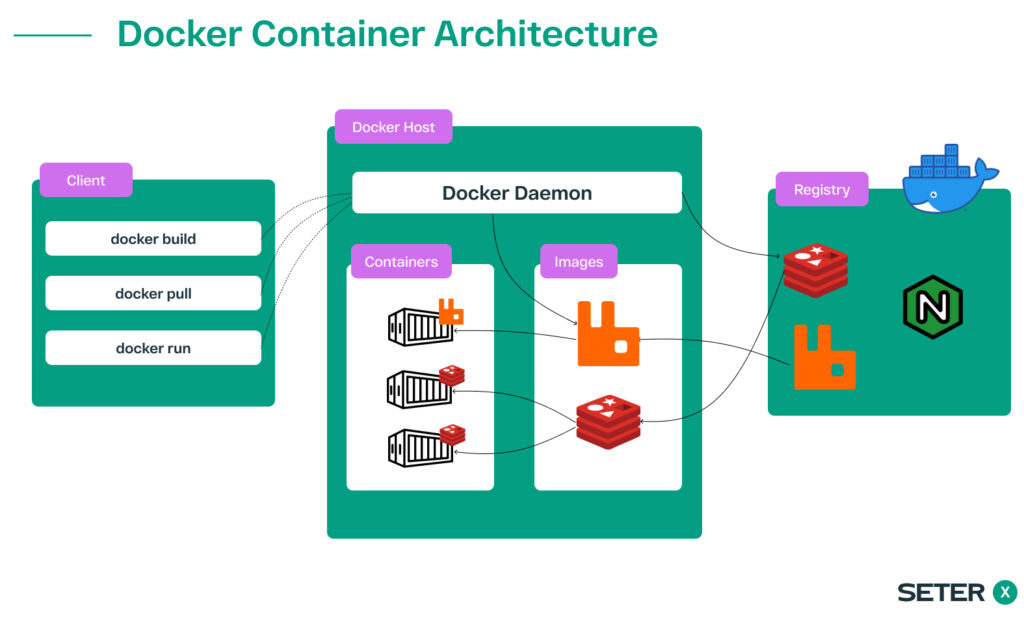
In addition to simplifying the deployment process, Docker also provides a number of other benefits. For example, Docker containers are incredibly lightweight and can be started and stopped very quickly. This makes them ideal for use in a microservices architecture, where applications are broken down into smaller, more manageable components. By using Docker, developers can quickly spin up new containers to handle increased traffic or to scale their services horizontally.
Furthermore, Docker provides a public registry of Docker images known as Docker Hub. This registry contains a vast collection of pre-built Docker images that can be used by developers to quickly get started with new projects. This can save developers a lot of time and effort, as they can simply pull the image they need and start building their applications right away.
Docker is an incredibly powerful tool that has greatly simplified the application deployment process. Its ease of use, flexibility, and scalability make it an ideal choice for developers looking to streamline their development workflow and build better, more reliable applications.
What are Docker containers?
A Docker container is an executable package that includes everything needed to run a piece of software, including the application code, system libraries, dependencies, and runtime environment. Containers are isolated from the host system and from other containers, which makes them portable and secure.
In Docker, a container is created from a Docker image, which is a read-only template that includes instructions on how to build the container. When you start a container from an image, Docker creates a writable layer on top of the image and runs the container in that layer. Any changes made to the container during runtime are stored in the writable layer, which is isolated from the underlying image and other containers.
Containers are designed to be lightweight and portable, which makes them ideal for use in modern software development. With Docker, developers can package their applications and all of their dependencies into a single container and deploy that container on any system that supports Docker. This greatly simplifies the deployment process and eliminates the need to worry about the compatibility of the underlying system.
Containers can be easily managed using Docker’s command-line interface or graphical user interface. Docker provides a rich set of tools for managing docker containers, including the ability to start, stop, and restart containers, as well as to view logs and performance metrics.
What is Kubernetes?
Kubernetes is a powerful orchestration and management platform for containerized applications that streamline the deployment, scaling, and management of applications. This platform provides users with a way to manage and orchestrate multiple containers across multiple hosts with ease, including features such as service discovery, load balancing, and automatic scaling. With Kubernetes, users can manage containerized applications through declarative configuration files, which allows for easy deployment and management of complex applications with minimal manual intervention.
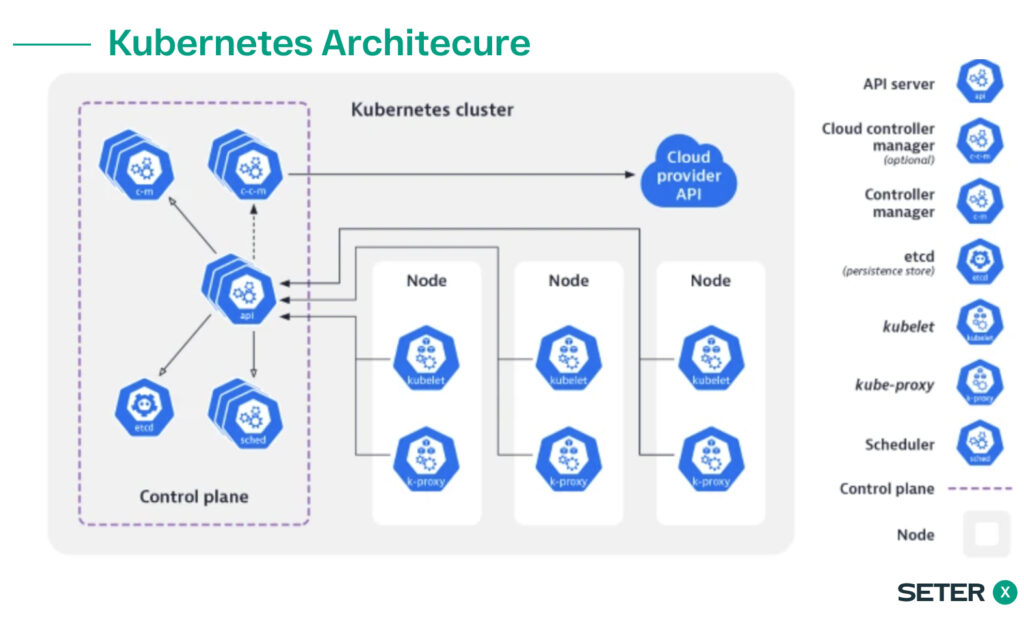
Kubernetes is an essential tool for modern DevOps teams, providing a scalable and efficient way to manage complex and dynamic containerized environments. Moreover, Kubernetes is designed to be extensible and flexible, offering a wide range of additional features and integrations to enhance its functionality and meet the needs of any organization.
Advantages of using Kubernetes
Kubernetes is recognized as the “Linux of the cloud” and is the most widely used platform for container orchestration. Here are some of the reasons why it is so popular:
Automated operations
Kubernetes comes equipped with a powerful API and command line tool known as kubectl, which takes care of a majority of the tasks involved in container management by providing the ability to automate operations. The controller pattern in Kubernetes ensures that applications/containers function exactly as specified.
Infrastructure abstraction
Kubernetes manages the resources provided to it on your behalf. This frees developers to concentrate on writing application code instead of focusing on the underlying computing, networking, or storage infrastructure.
Service health monitoring
Kubernetes continuously monitors the running environment and compares it to the desired state. It performs automated health checks on services and restarts containers that have failed or stopped. Kubernetes only makes services available when they are functioning and ready.
In addition to the above benefits, Kubernetes offers several more advantages that make it a top choice for container orchestration. For instance, it provides a scalable and flexible infrastructure that allows you to run applications on any platform, be it on-premises, hybrid, or multi-cloud. It also offers an extensive range of APIs and extensions that can be used to customize and extend its functionality to suit your specific needs. With Kubernetes, you can easily manage complex containerized applications and deploy them efficiently on a wide range of infrastructure options.
Differences between Kubernetes and Docker
When it comes to managing containers, Kubernetes vs Docker are two of the most popular platforms available. However, there are distinct differences between these two tools in terms of how they handle containerization, container runtime, and the creation of container images.
One of the main differences between Kubernetes vs Docker is their focus. Docker is primarily a containerization platform, meaning that it allows developers to create, deploy, and manage containers effectively. On the other hand, Kubernetes is an orchestration platform that builds upon Docker’s containerization capabilities, providing a way to manage and orchestrate multiple containers across multiple hosts.
Another key difference between the two platforms is the features they offer. While Docker provides an easy way to create and manage containers, Kubernetes offers a range of additional features, including service discovery, load balancing, and automatic scaling. These features allow developers to build and manage complex applications more efficiently, without having to worry about the underlying infrastructure.
Service discovery, for example, is a powerful feature that allows containers to easily find and communicate with each other, making it easier to build applications with multiple containers. Load balancing, on the other hand, ensures that traffic is distributed evenly across containers, improving application performance and reducing the risk of downtime. Automatic scaling is another important feature offered by Kubernetes, which allows developers to automatically adjust the number of containers based on demand, ensuring that resources are used efficiently.
One of the key benefits of Kubernetes is its ability to manage containerized applications through declarative configuration files. This allows developers to easily deploy and manage complex applications, even those with multiple containers and complex dependencies. Kubernetes also provides a range of tools and APIs that make it easier to customize and extend its functionality, allowing developers to build applications that meet their specific needs.
In summary, while both Kubernetes and Docker are powerful platforms for containerization and orchestration, they differ in their focus and the range of features they offer. While Docker is great for managing and creating containers, Kubernetes provides a more powerful set of tools for managing complex applications at scale. By understanding the differences between these platforms, developers can choose the right tool for the job and build applications that meet their specific needs.
Is Kubernetes replacing Docker?
It is important to note that both Kubernetes and Docker have their own unique strengths and use cases. Docker is primarily a containerization platform and runtime, while Kubernetes is a platform for managing and running containers from different container runtimes, including Docker. Docker allows you to declaratively package an application, its dependencies, and its configuration together as a container image, which can be deployed on any system that supports Docker. On the other hand, Kubernetes automates the deployment, scaling, and management of containerized applications and provides features such as service discovery, load balancing, and automatic scaling, which are not offered by Docker.
While Docker and Kubernetes are often mentioned together, they solve different problems, and oftentimes, it’s not a matter of choosing one over the other but using them together to your advantage. Kubernetes and Docker can be used together to create powerful and flexible containerized environments. In fact, Kubernetes relies on Docker as one of its main container runtimes, and many organizations use Kubernetes and Docker together to manage their containerized environments more efficiently.
Kubernetes vs Docker Compose vs Docker Swarm for managing containers
When it comes to container orchestration, there are a few different tools to consider, each with its own strengths and weaknesses. Two popular options are Docker Compose and Docker Swarm, both of which are built into the Docker engine, and Kubernetes, a standalone container orchestration platform.
Docker Compose is a tool designed to manage multi-container Docker applications in local development environments and small-scale deployments. It offers a simple and easy-to-use interface for managing containers and allows developers to define their multi-container applications using a YAML file, which can be version controlled and shared with other team members. Docker Compose allows developers to easily manage the different components of their applications as separate containers, which makes it easy to test and deploy applications that consist of multiple components. However, Docker Compose has some limitations when it comes to managing large-scale deployments. It is designed for use on a single host, which means that it cannot be used to manage containers across multiple hosts.
Docker Swarm, on the other hand, is a container orchestration tool that is built into the Docker engine. It is a simpler tool compared to Kubernetes and is easier to use, making it an ideal choice for smaller-scale deployments. It provides a simple and easy-to-use interface for managing containers and can be set up more quickly since it is built into Docker. Docker Swarm is a good option for small teams that are just starting out with container orchestration.
Kubernetes, in contrast, is a standalone container orchestration platform that is designed for large-scale production deployments. It is a more powerful and flexible platform than either Docker Compose or Docker Swarm, and is the preferred choice for larger teams and more complex applications. Kubernetes provides a way to manage and orchestrate multiple containers across multiple hosts, enabling developers to build and manage large-scale applications more efficiently. It offers a range of advanced features, such as service discovery, load balancing, and automatic scaling, which help to ensure that applications are running efficiently and reliably. Kubernetes can manage containers from a range of different runtimes, including Docker, CRI-O, and containerd. This gives developers more flexibility and choice when it comes to selecting the right container runtime for their application. One of the key benefits of Kubernetes is its ability to handle multiple container runtimes, giving developers more flexibility and choice when it comes to selecting the right container runtime for their application.
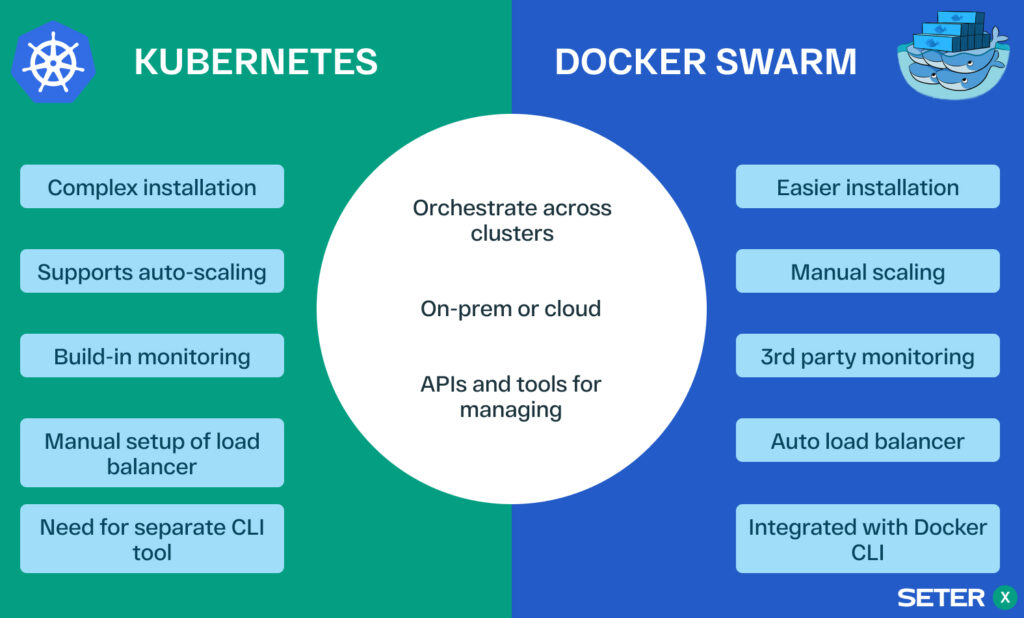
In summary, Docker Compose is a great tool for managing multi-container Docker applications in local development environments and small-scale deployments. Docker Swarm is a simpler tool compared to Kubernetes and is easier to use, making it an ideal choice for smaller-scale deployments. Kubernetes is a more powerful and flexible platform that is designed for large-scale production deployments. By understanding the strengths and weaknesses of each tool, developers can choose the right tool for the job and build applications that meet their specific needs.
Do I need both Docker and Kubernetes?
Docker and Kubernetes are complementary tools that serve different purposes in the containerization ecosystem. Docker provides a platform for building and running containers, while Kubernetes offers advanced container orchestration capabilities for managing and scaling containerized applications. The decision to use both Docker and Kubernetes will depend on your specific use case, the size and complexity of your container deployment, and your requirements for container orchestration and management.
Wrap up
Both Kubernetes and Docker have their unique strengths and play important roles in the containerization ecosystem. Docker containers have revolutionized the way we develop and deploy applications, providing a streamlined way to build and run containers. Kubernetes takes container management to the next level, providing a powerful platform for managing and deploying multiple containers and container images. The Cloud Native Computing Foundation (CNCF) has recognized the significance of these tools and has made Kubernetes a cornerstone of its container deployment architecture. Ultimately, choosing between Kubernetes vs Docker will depend on your specific use case and the size and complexity of your container deployment. By understanding the nuances of these tools and their benefits, you can make an informed decision and build more efficient and scalable applications. So whether you’re a seasoned developer or just starting your containerization journey, keep exploring the exciting world of containers and the tools that make them possible.