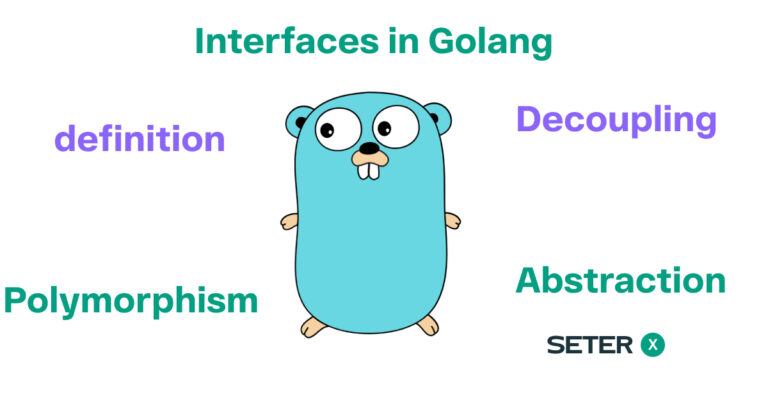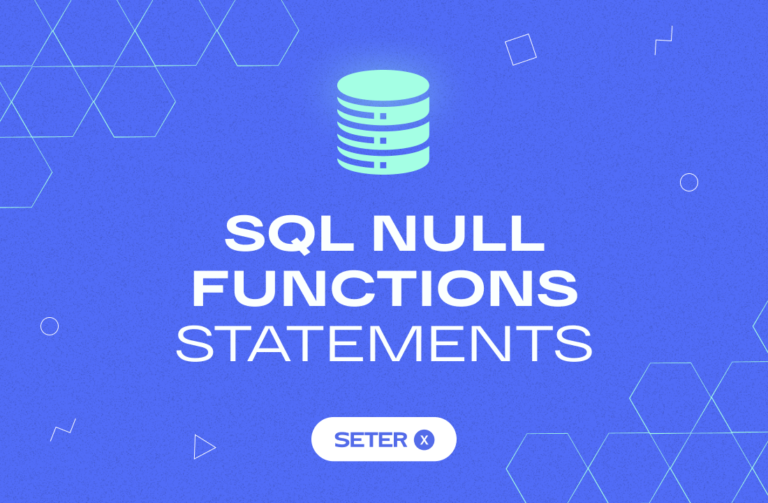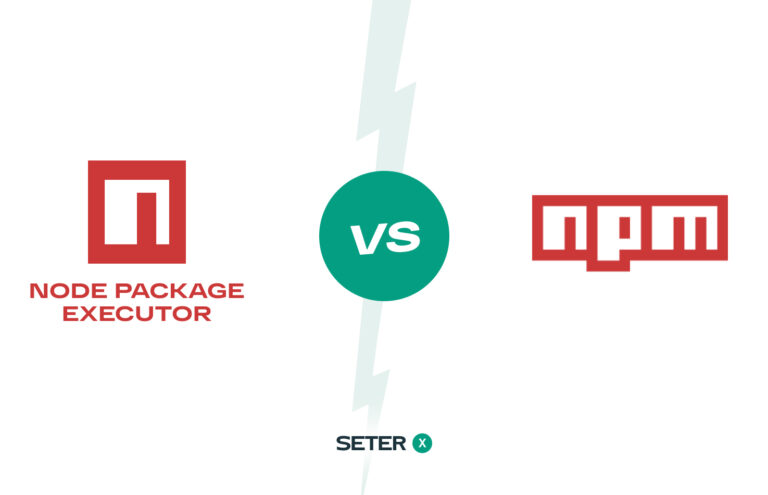In the world of databases, creating a database is the first step towards storing and managing your data. In SQL, creating a database is a straightforward process, and in this tutorial, we’ll show you how to create a database using SQL commands.
What is a Database?
A database is an organized collection of data that is stored and managed in a structured way. In a database, data is organized into tables, with each table consisting of columns and rows.
SQL Create Database Syntax
To create a database in SQL, we use the CREATE DATABASE statement, followed by the name of the database we want to create. Here is the basic syntax of the CREATE DATABASE statement:
CREATE DATABASE database_name;Example: Creating a Database
Let’s walk through an example of how to create a database in SQL. For this example, we will create a database called “my_database”.
CREATE DATABASE my_database;And that’s it! You have successfully created a new database using SQL.
SQL Create Database with Options
In addition to the basic syntax, the CREATE DATABASE statement also allows you to specify options such as the character set and collation to use for the database. Here is an example of how to create a database with options:
CREATE DATABASE my_database
CHARACTER SET utf8mb4
COLLATE utf8mb4_general_ci;In this example, we have specified the character set and collation to use for the database.
Best Practices for Naming Databases
When it comes to naming your SQL databases, there are a few best practices to keep in mind. Here are some tips to help you choose a good name for your database:
- Keep it simple: Use a name that is easy to remember and easy to type.
- Be descriptive: Choose a name that accurately describes the data that will be stored in the database.
- Use underscores: Use underscores to separate words in the database name, rather than spaces or other special characters.
- Avoid using SQL keywords: Do not use SQL keywords as part of the database name, as this can cause conflicts with other SQL commands.
- Be consistent: Use a consistent naming convention for all of your databases, to make it easier to manage and maintain them over time.
Conclusion
Creating a database is the first step in managing your data in SQL. With the CREATE DATABASE statement, you can create a new database quickly and easily. Whether you are building a small application or a large enterprise system, understanding how to create and manage databases is essential to your success.
We hope this tutorial has been helpful in guiding you through the process of creating a database in SQL. Remember, the key to mastering SQL is to practice and experiment with the different commands and statements until you feel comfortable with them. Good luck!