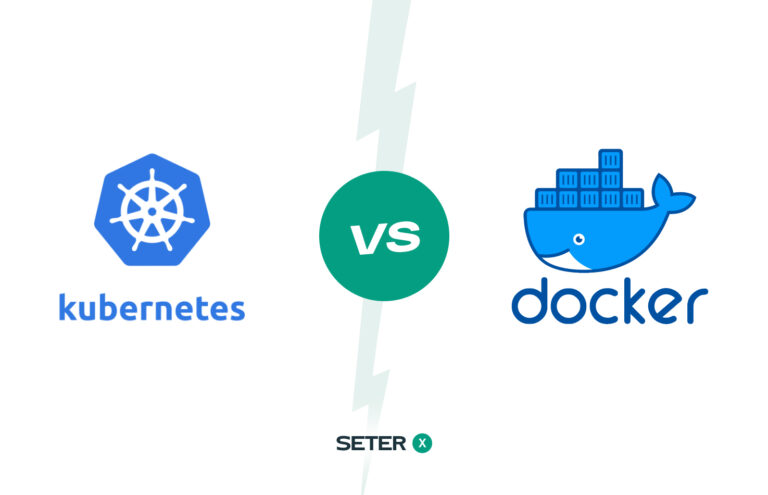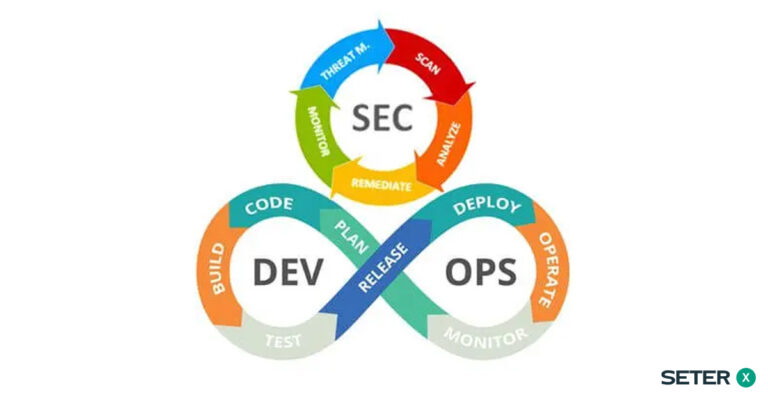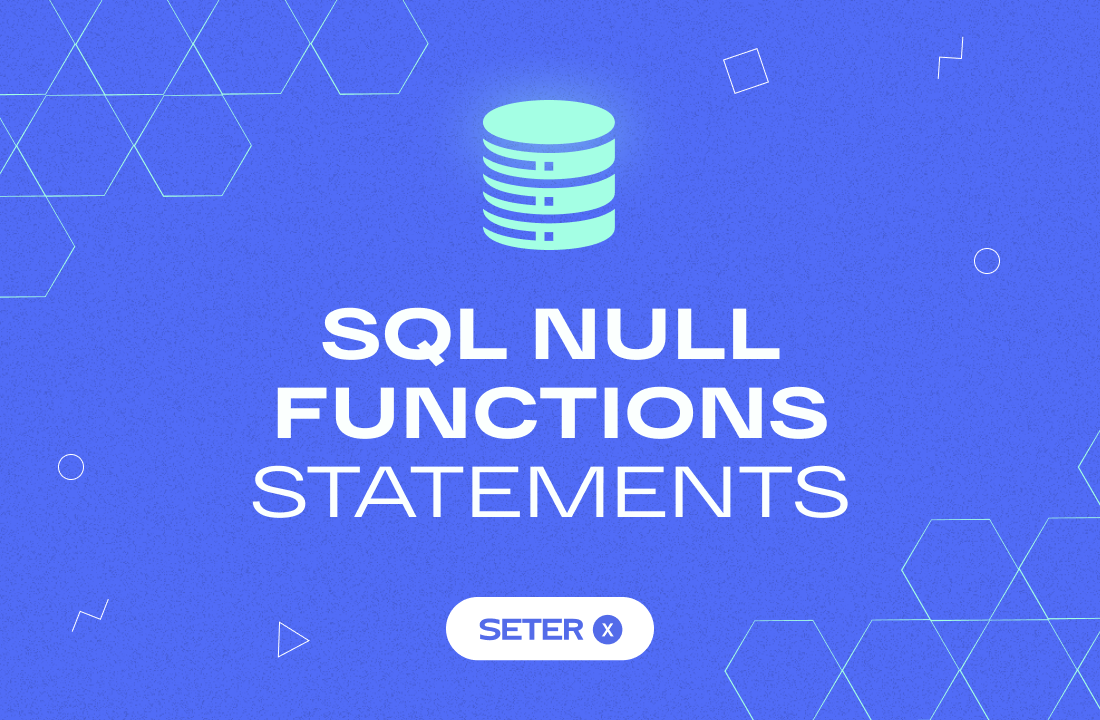
SQL Null Functions are used to handle null values in databases. Null values can cause unexpected behavior in queries, but SQL Null Functions can help you handle them in a more efficient and effective way. In this tutorial, we will cover everything you need to know about SQL Null Functions, including their syntax, functions, and practical examples.
Syntax of SQL Null Functions
The syntax of SQL Null Functions is as follows:
IFNULL(expression1, expression2)
COALESCE(expression1, expression2, expression3, ...)
NULLIF(expression1, expression2)In this syntax, the expression1 and expression2 parameters are values or expressions that can be evaluated to a null value. The IFNULL function returns expression1 if it is not null, otherwise, it returns expression2. The COALESCE function returns the first non-null expression in the list of expressions. The NULLIF function returns null if expression1 equals expression2, otherwise, it returns expression1.
Functions in SQL Null Functions
There are three functions in SQL Null Functions:
1. IFNULL
The IFNULL function is used to replace null values with a specified value. If the first expression is not null, it will return that expression, otherwise, it will return the second expression.
2. COALESCE
The COALESCE function is used to return the first non-null value in a list of values. It takes a list of expressions and returns the first non-null expression in the list.
3. NULLIF
The NULLIF function is used to compare two expressions. If the two expressions are equal, it returns null, otherwise, it returns the first expression.
Examples of SQL Null Functions
Example 1: Using IFNULL
Suppose you have a table called employees with columns employee_id, employee_name, and salary, and you want to replace null salaries with 0. Here’s an example:
SELECT employee_id, employee_name, IFNULL(salary, 0) AS salary
FROM employees;In this example, we used the IFNULL function to replace null salaries with 0. The main query returns all employee records, and the IFNULL function replaces null salaries with 0.
Example 2: Using COALESCE
Suppose you have a table called customers with columns customer_id, customer_name, address, and phone, and you want to find the first non-null contact information for each customer. Here’s an example:
SELECT customer_id, customer_name, COALESCE(address, phone) AS contact_info
FROM customers;In this example, we used the COALESCE function to return the first non-null contact information for each customer. The main query returns all customer records, and the COALESCE function returns the first non-null expression in the list of expressions.
Example 3: Using NULLIF
Suppose you have a table called orders with columns order_id, order_date, and customer_id, and you want to find all orders made by customers whose order dates match their registration dates. Here’s an example:
SELECT *
FROM orders
WHERE NULLIF(order_date, customer_registration_date) IS NULL;In this example, we used the NULLIF function to compare the order_date column to the customer_registration_date column. The IS NULL operator is used to return only the rows where the two columns match.
Conclusion
SQL Null Functions are important tools for handling null values in databases. They help you avoid unexpected behavior in queries and provide a more efficient and effective way to handle null values. In this tutorial, we covered the syntax and functions of SQL Null Functions, as well as practical examples of how to use them.
Remember, understanding SQL Null Functions is crucial for building robust and reliable database queries. With these powerful tools at your disposal, you can handle null values with ease and confidence in your SQL queries.