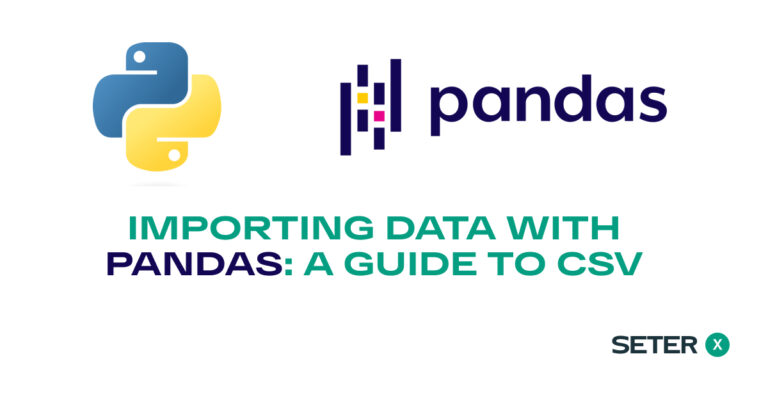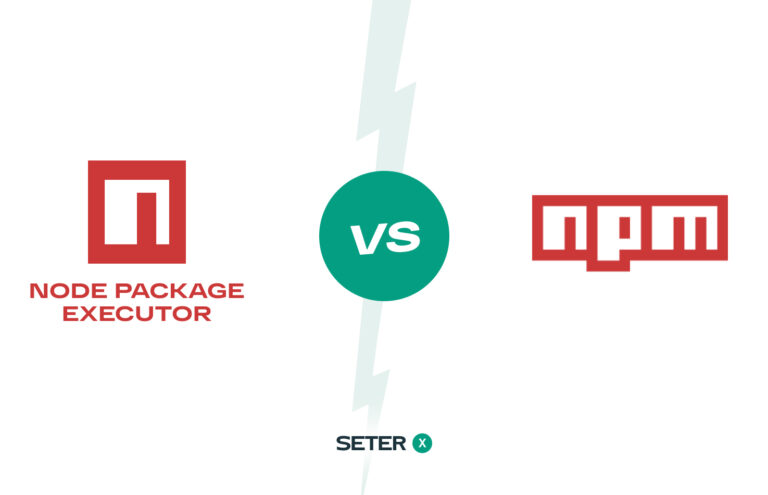SQL ANY and ALL are powerful operators that enable you to compare a single value to multiple values in a subquery. In this tutorial, we will cover everything you need to know about SQL ANY and ALL, including their syntax, functions, and practical examples.
Syntax of SQL ANY and ALL
The syntax of SQL ANY and ALL is as follows:
SELECT column1, column2, ...
FROM table1
WHERE column1 operator ANY/ALL (SELECT column1 FROM table2 WHERE condition);In this syntax, the ANY and ALL operators are used to compare a single value to multiple values in a subquery. The operator can be any comparison operator such as =, <>, >, <, >=, or <=.
Functions in SQL ANY and ALL
There are several functions that can be used with SQL ANY and ALL:
1. ANY
The ANY function is used to check if a value matches any value in a subquery. If the value matches at least one value in the subquery, the ANY function returns true.
2. ALL
The ALL function is used to check if a value matches all values in a subquery. If the value matches all values in the subquery, the ALL function returns true.
Examples of SQL ANY and ALL
Example 1: Using ANY Operator
Suppose you have a table called students with columns student_id, student_name, and grade, and you want to find all students who scored greater than or equal to 80. Here’s an example:
SELECT *
FROM students
WHERE grade >= ANY (SELECT grade FROM students WHERE grade >= 80);In this example, we used the ANY operator to compare the grade column to the values returned by the subquery. The subquery returns all grades greater than or equal to 80, and the main query returns all students who scored greater than or equal to any of those values.
Example 2: Using ALL Operator
Suppose you have a table called orders with columns order_id, order_date, and customer_id, and you want to find all customers who placed orders in every year from 2020 to 2022. Here’s an example:
SELECT customer_id
FROM orders
WHERE YEAR(order_date) BETWEEN 2020 AND 2022
GROUP BY customer_id
HAVING COUNT(DISTINCT YEAR(order_date)) = 3;In this example, we used the ALL operator in combination with the GROUP BY and HAVING clauses to compare the number of distinct years in which each customer placed orders to the value 3. This query returns all customers who placed orders in every year from 2020 to 2022.
Conclusion
SQL ANY and ALL operators are powerful tools that enable you to compare a single value to multiple values in a subquery. These operators are useful when you need to compare a value to a set of values returned by a subquery. In this tutorial, we covered the syntax of SQL ANY and ALL, functions that can be used with them, and practical examples. By mastering SQL ANY and ALL, you can take your SQL querying skills to the next level and become a more efficient data analyst or database developer.