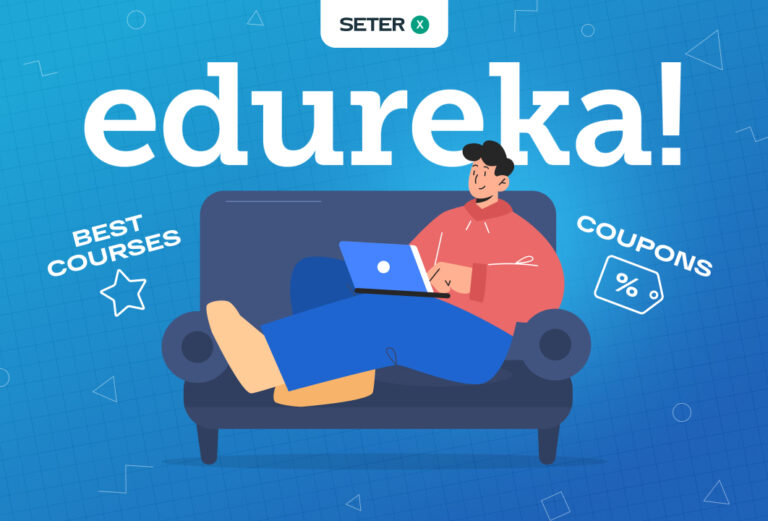Attention! Are you tired of manually tracking your billable and non-billable hours? Do you find it challenging to keep track of your work hours across multiple projects? Look no further than the best time tracking apps in 2023! These time tracking apps are designed specifically to help you track time, manage projects, and bill clients efficiently. Whether you work independently or in consulting firms, tracking software can help you with time management and task management. In this blog post, we’ll be highlighting the key features of 13 top-rated time tracking apps, including offline and automatic time tracking, unlimited projects, and advanced time tracking features. Don’t miss out on this opportunity to streamline your work process and maximize your billable hours. Read on to find the perfect consultant time tracking app for your needs!
How to keep track of time?
You can keep track of time using a variety of methods. Here are some common ways:
Manual time tracking: You can keep track of their work hours using a spreadsheet or a physical time tracking sheet. They can manually enter the start and end times for each task or project, and calculate the total hours worked.
Time tracking apps: Time tracking apps can automate the process of tracking time, making it more efficient and accurate. These apps can be used on desktops or mobile devices and can track time automatically in the background, or by manually starting and stopping timers for different tasks.
Project management tools: Many project management tools have built-in time tracking features that allow tracking time spent on different tasks and projects within the tool itself.
Billing software: Billing software can be used to track billable hours, generate invoices, and even automatically bill clients for the time spent on a project.
List of best time tracking apps for
- Time Doctor: Best overall
- RescueTime: Best for companies of all sizes
- Timely: Best for very small teams
- Paymo: Best for invoicing
- DeskTime: Best all-in-one
- Clockify: Best for forever free
- Toggl Track
- Hubstaff
- Harvest
- Everhour
- Timeneye
- ClickTime
- My Hours
Time Doctor
Time Doctor is a web-based time tracking and productivity management software designed for teams and individuals to track their time spent on tasks, improve productivity, and manage team members. It provides features like time tracking, task management, payroll management, and detailed productivity reports.
Time Doctor operates on Web-based, iPhone app and Android app
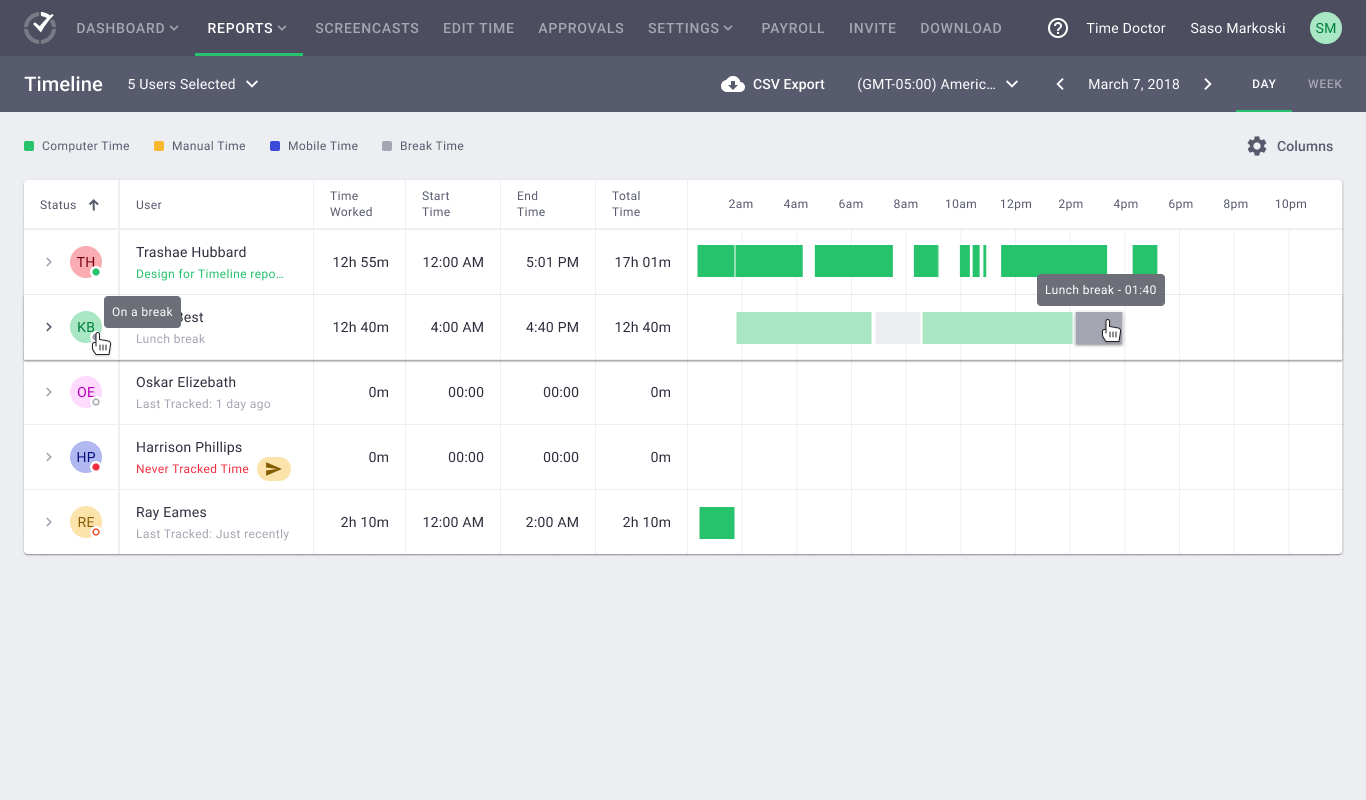
Best Features of Time Doctor:
- Time tracking with optional screenshots
- Productivity tracking with activity levels and pop-up reminders
- App and website monitoring
- Payroll management tools
- Task management with kanban boards and to-do lists
- Integration with popular project management tools
Pros:
- Detailed time tracking features with optional screenshots
- Productivity tracking helps to identify and address low-performance areas
- App and website monitoring help to ensure that employees are staying on task
- Payroll management tools make it easy to manage team members’ pay
- Task management with kanban boards and to-do lists provides a visual overview of project progress
- Integration with popular project management tools
Cons:
- Some users may feel uncomfortable with the optional screenshot feature
- Limited customization options for reporting
- The mobile app can be slow at times
Time Doctor Pricing
Free Trial: Time Doctor offers a 14-day free trial for users to test out the software and all its features.
Basic Plan: The Basic plan costs $70 per user per month, billed annually. This plan includes features such as time tracking, task management, and basic productivity reports.
Standard Plan: The Pro plan costs $100 per user per month, billed annually. This plan includes all the features of the Basic plan, as well as additional features such as advanced productivity reports, client login access, and project budgeting.
RescueTime
What is RescueTime?
RescueTime is a time tracking app that helps users monitor and manage their time spent on various activities throughout the day. It is a personal analytics tool that helps you discover your daily habits and find ways to improve your productivity and focus. It runs in the background on your computer or mobile device and automatically tracks the time you spend on different applications and websites.
RescueTime operates on Desktop apps for Mac and Windows, Web-based, Android.
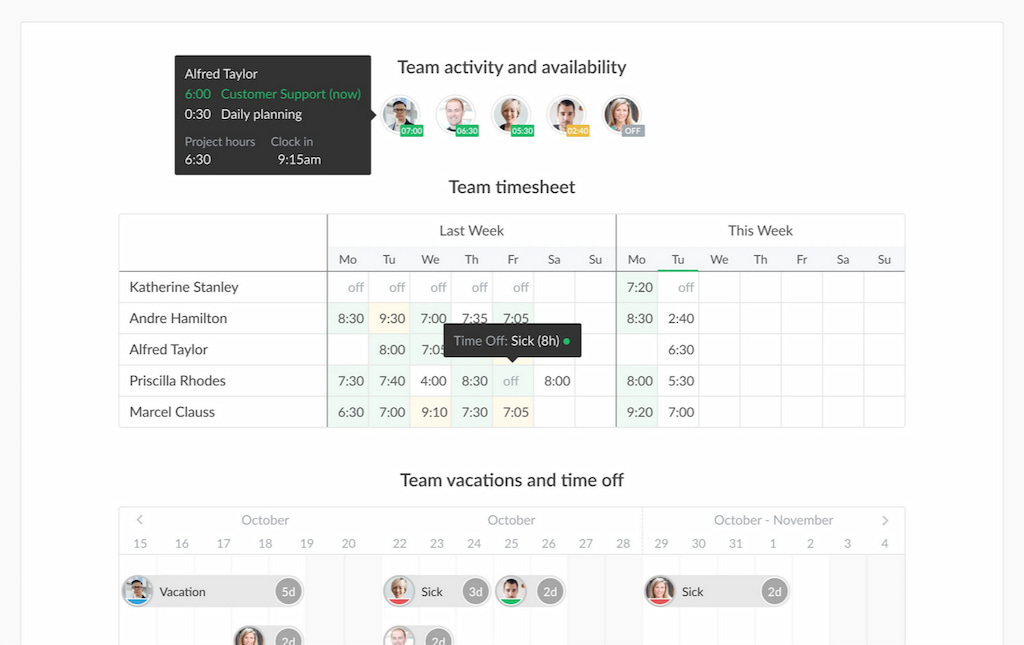
Best Features of RescueTime
- Time Tracking: automatic time tracking, offline tracking, productivity scoring, focus time tracking, detailed reports on time spent on different activities
- Focus and Productivity: goal setting, real-time alerts, daily and weekly summaries, detailed insights into your digital habits, notifications and reminders, integration with Zapier
- Block Distractions: website blocking, desktop app blocking, focus mode, pause tracking, notifications and reminders
- Integrations: 100+ integrations with popular software tools, including Trello, Asana, Todoist, and Google Calendar.
Pros:
- Automatic time tracking with detailed reports
- Focus and productivity features to help you stay on task
- Website and app blocking to minimize distractions
- Integration with popular software tools
- Available on multiple platforms
Cons:
- Limited functionality on the free plan
- Limited customization options
- No invoicing or project management features
- No support for iPhone
RescueTime Pricing
RescueTime offers two tiers of service for personal use: Lite (free) and Premium ($9 per month or $78 per year).
Timely
Timely is a web-based time tracking app designed for individuals and teams to track their time spent on tasks and projects, plan their workweek, and manage their workload. It provides features like automatic time tracking, project tracking, team scheduling, and detailed reporting.
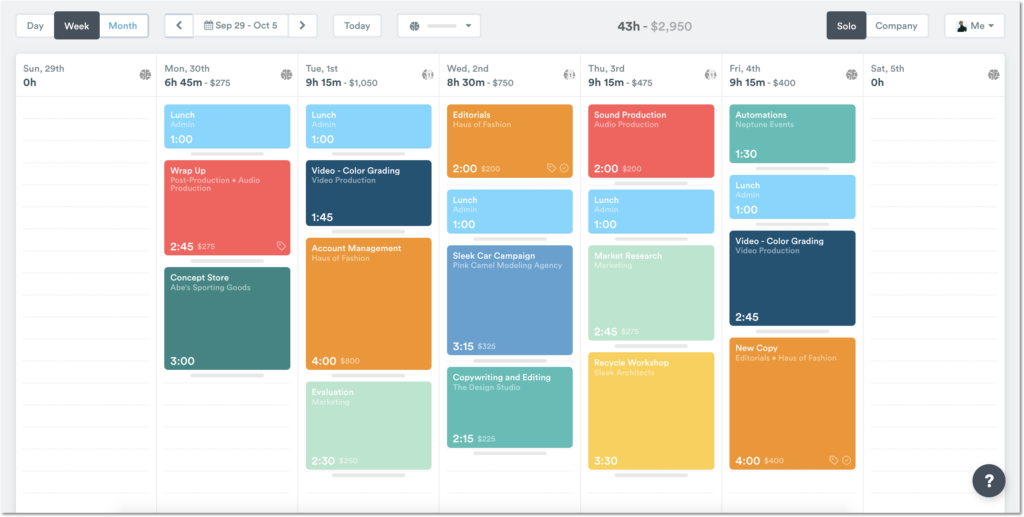
Best Features of Timely
- Automatic time tracking with AI-powered tracking technology
- Project tracking with customizable project and task labels
- Team scheduling with a drag-and-drop interface
- Workload management with a visual calendar view
- Detailed reporting with visual charts and customizable dashboards
Pros:
- Automatic time tracking with AI-powered tracking technology eliminates the need for manual time tracking
- Customizable project tracking tools allow for easy visualization and management of tasks
- Team scheduling with a drag-and-drop interface makes it easy to schedule and assign tasks
- Workload management with a visual calendar view provides insights into team workload and availability
- Detailed reporting with visual charts and customizable dashboards provides a clear understanding of project progress and team productivity levels
Cons:
- Limited integration options compared to other time tracking tools
- No mobile app available for iOS devices
Timely Pricing
Free Trial: Timely offers a 14-day free trial with no credit card required, allowing users to test out the software and its features.
Starter Plan: The Starter plan costs $9 per user per month when billed annually. This plan includes features such as automatic time tracking, project management, and reporting.
Premium Plan: The Premium plan costs $16 per user per month when billed annually. This plan includes all the features of the Starter plan, as well as additional features such as scheduling, GPS tracking, and integrations with third-party tools.
Paymo
Paymo is a web-based project management and time tracking app designed for teams and individuals to track their time spent on tasks and projects, manage tasks, and collaborate with team members. It provides features like time tracking, task management, project planning, and invoicing in a single platform.
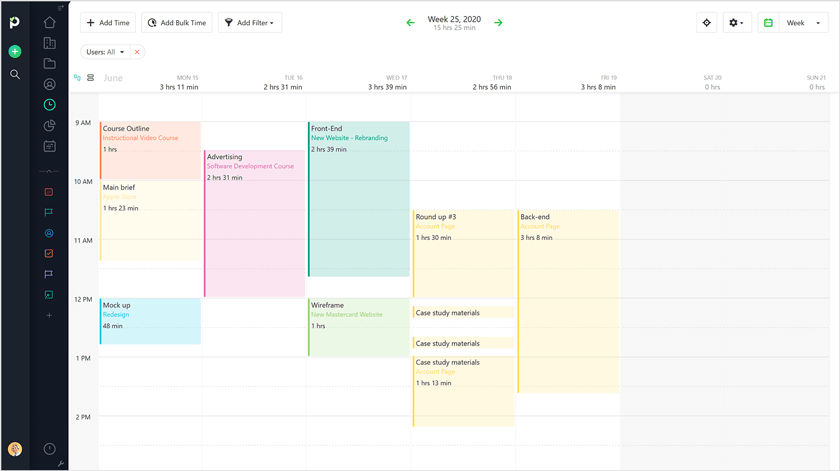
Best Features of Paymo:
Time tracking with multiple options (manual, timer, automatic)
Customizable project planning tools
Team collaboration and communication tools
Invoicing and billing tools
Task management with kanban boards and Gantt charts
Integration with popular project management tools
Pros:
Easy-to-use interface
Customizable time tracking options (manual, timer, automatic)
Project planning tools allow for easy visualization and management of tasks
Invoicing and billing tools make it easy to bill clients for time worked
Task management with kanban boards and Gantt charts provides a visual overview of project progress
Integration with popular project management tools
Cons:
Limited customization options for reporting
No mobile app available for iOS devices
Some users may find the user interface to be overly simplistic
Paymo Pricing
Free Plan: Peymo offers a free plan with basic features that includes payment processing, payment links, and invoicing.
Starter Plan: The Starter plan costs $4.95 per user per month and includes additional features such as recurring payments, payment reminders, and access to analytics.
Small Office Plan: The Small Office plan costs $9.95 per user per month and includes all the features of the Starter plan, as well as additional features such as custom branding, client management, and payment reports.
DeskTime
DeskTime is a web-based time tracking app designed for individuals and teams to monitor their productivity, track their time spent on tasks and projects, and manage employee schedules. It provides features like time tracking, project tracking, employee monitoring, and detailed reporting.
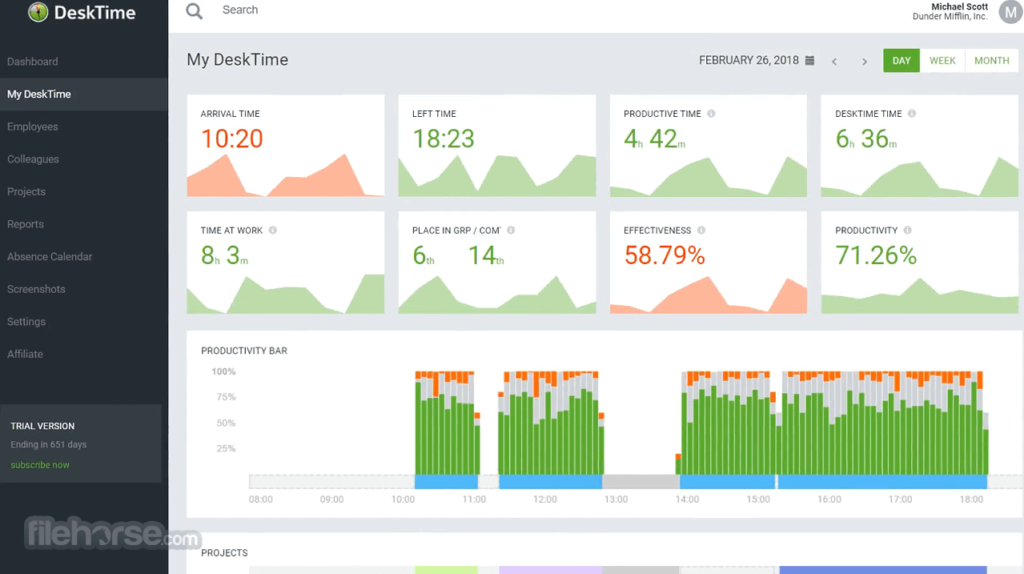
Best Features of DeskTime
Time tracking with automatic tracking of apps and websites
Project tracking with the customizable project and task labels
Employee monitoring with screenshots and activity levels
Productivity analysis with automatic productivity reports
Integration with popular project management tools
Pros:
Automatic tracking of apps and websites eliminates the need for manual time tracking
Customizable project tracking tools allow for easy visualization and management of tasks
Employee monitoring with screenshots and activity levels provides insights into employee productivity levels
Productivity analysis with automatic productivity reports provides a clear understanding of productivity levels
Integration with popular project management tools like Trello, Asana, and Jira
Cons:
Some users may find the employee monitoring features invasive
Limited customization options for reporting compared to other time tracking tools
No mobile app available for iOS devices
DeskTime Pricing
Free Trial: DeskTime offers a 14-day free trial with no credit card required, allowing users to test out the software and its features.
Pro Plan: The Pro plan costs $6 per user per month.
Premium Plan: The Premium plan costs $9 per user per month.
Clockify
Clockify is a free time tracking app that helps you keep track of billable and non-billable hours, track time on projects and tasks, and generate reports. It is a simple and easy-to-use app that offers a range of features to help you manage your time more efficiently. Clockify successfully operates on Web app for Edge, Chrome, and Firefox; Desktop apps for Linux, Mac, and Windows; Mobile app for iOS and Android.
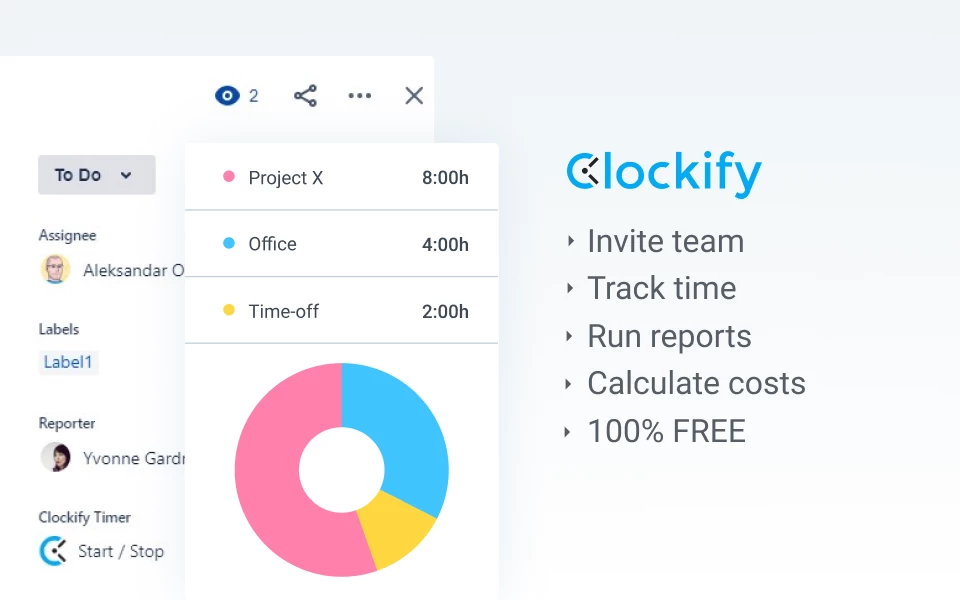
Best Features of Clockify
- Time Tracking: one-click timer, manual time entry, offline tracking, time rounding, idle time detection, and more
- Project and Task Management: unlimited projects and tasks, project and task templates, team management, project dashboard, and more
- Reporting: billable and non-billable hours, time by client, project or task, weekly and monthly timesheets, detailed reports, and more
- Integrations: integration with popular project management tools like Trello, Asana, and Jira, as well as integration with other tools like Zapier and Google Calendar.
Pros:
- Free time tracking app with a range of features
- Simple and user-friendly interface
- Unlimited projects and tasks
- Integration with popular project management tools
Cons:
- Limited customization options on the free plan
- Limited support options for free users
Clockify Pricing
Clockify offers a FREE PLAN with basic features.
Also for BASIC paid plan at $3.99 per user per month.
As well as a PRO paid plan starting at $7.99 per user per month.
The paid plans also includes priority support and additional integrations.
Toggl Track
Toggl Track is a cloud-based time tracking app that helps consultants track billable hours on projects. It simplifies the billing process and provides clients with accountability through comprehensive data. Toggle Track fits to every team: Freelancers, Agencies & professional services, and Enterprise teams. Toggle Track may operate on Android, iOS, Windows, macOS, Linux, Web, and browser extensions.
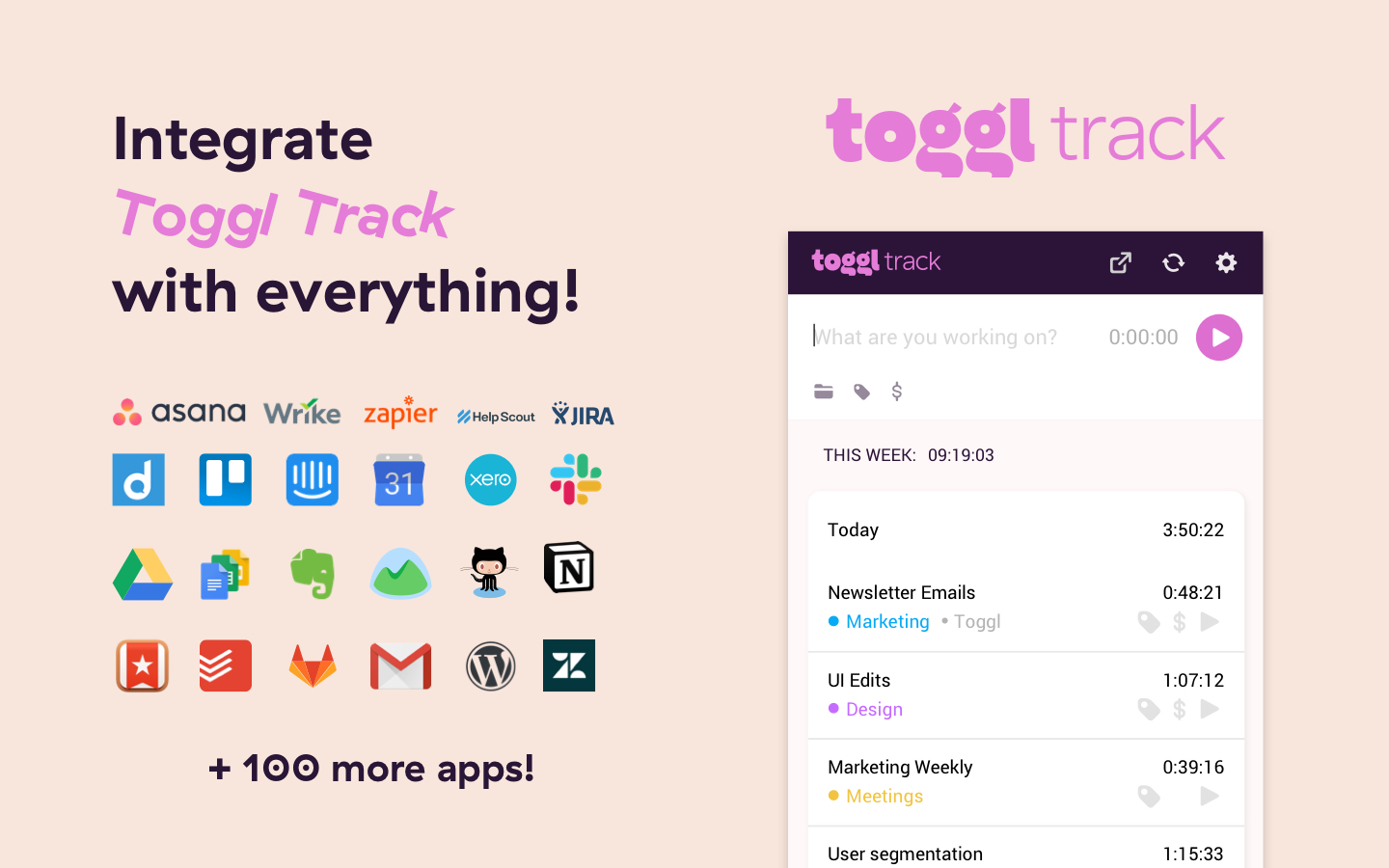
Best Features of Toggl Track
One-click timer
Idle time detection
Offline time tracking
Time audit
Reminders
Time rounding
Project forecast and analysis
Hours per project and clients
Schedule reports on email
100+ integrations with Chrome and Firefox extensions
Pros:
User-friendly interface
Excellent support team
Various integrations
Favorite entries shortcuts
Cons:
Relatively high pricing for full-featured version
No timesheet reporting
No time billing
Pricing
Toggl Track offers a free version for up to five users, with the Starter plan costing $10 per user per month (billed monthly) or $9 per user per month (billed annually). The Premium plan costs $20 per user per month (billed monthly) or $18 per user per month (billed annually).
(button)
Hubstaff
What is Hubstaff?
Hubstaff is a web-based time tracking app
designed for teams and individuals to track time spent on projects, tasks, and clients. It provides detailed insights into employee productivity and activity levels through features like screenshots, activity tracking, and app and website monitoring.
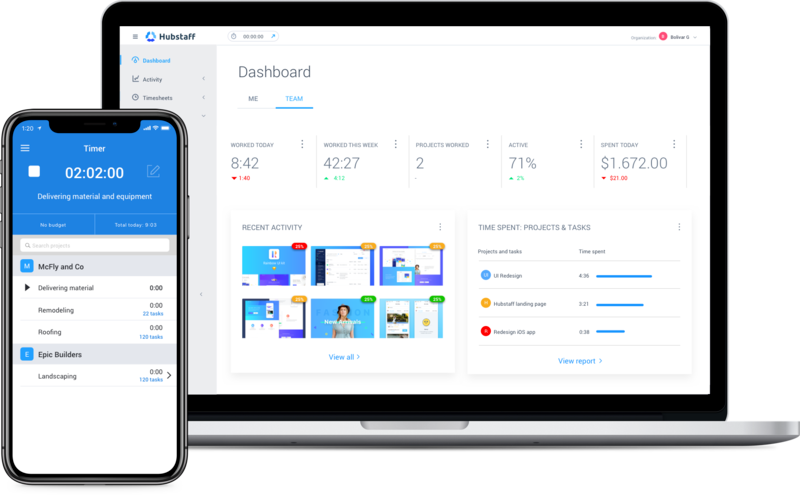
Best Features of Hubstaff:
Time tracking with optional screenshots
Productivity tracking with activity levels
App and website monitoring
Customizable invoicing and billing
Integration with popular project management tools
Employee scheduling and payroll tools
Pros:
User-friendly interface
Detailed time tracking features with optional screenshots
Productivity tracking helps to identify and address low-performance areas
App and website monitoring help to ensure that employees are staying on task
Integration with popular project management tools
Employee scheduling and payroll tools make it easy to manage team members’ schedules and pay
Cons:
Some users may feel uncomfortable with the optional screenshot feature
Limited customization options for reporting
The mobile app can be slow at times
Pricing
Hubstaff offers a range of pricing plans based on the number of users and features needed. The basic plan starts at $7 per user per month and includes time tracking, productivity monitoring, and basic reporting features. The premium plan starts at $14 per user per month and includes advanced reporting and invoicing features. Custom plans are also available for larger teams or those with specific needs.
Harvest
What is Harvest?
Harvest is a popular cloud-based time tracking app for consultants that helps businesses track time spent on tasks and projects, generate invoices, and streamline the billing process. Harvest also provides valuable insights into employee productivity, project progress, and financial performance.
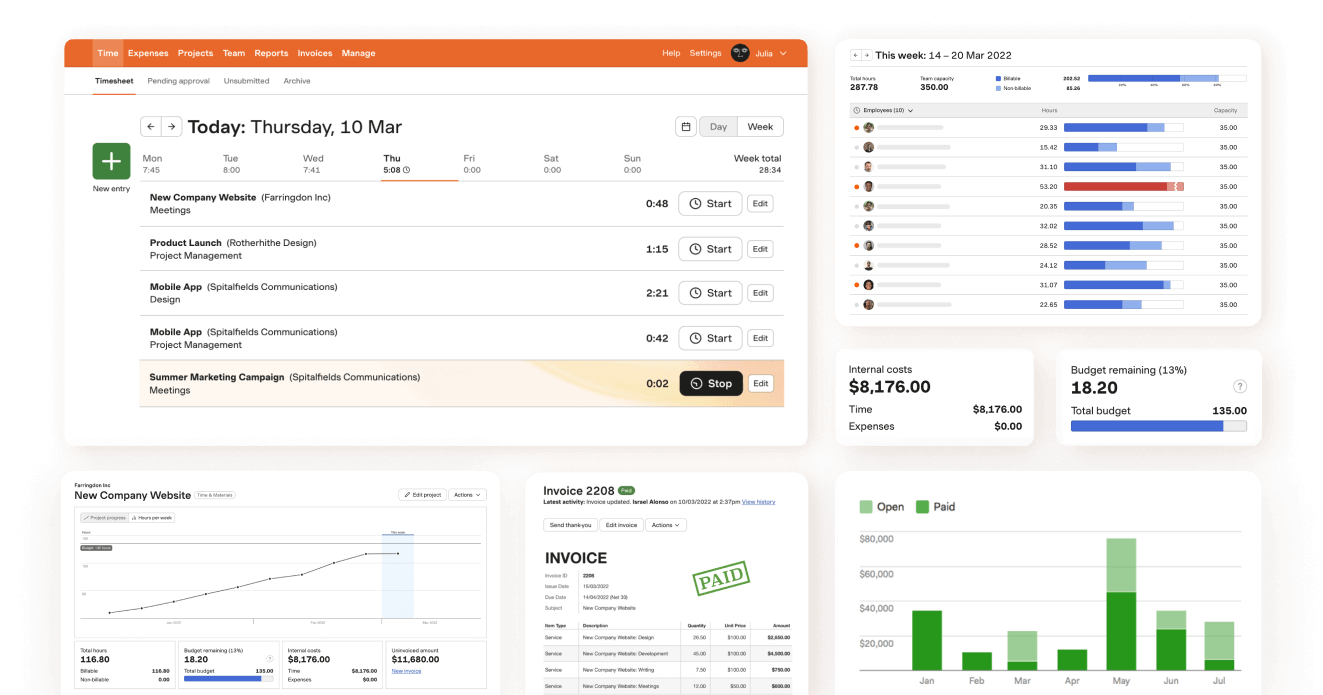
Best Features of Harvest
Time Tracking: start/stop timer, manual time entry, time and expense tracking, offline tracking, time rounding, project budgets, real-time tracking dashboard
Invoicing: professional invoices, automatic reminders, customizable branding, billable and non-billable expenses, integration with payment gateways, automatic payments reminders
Project Management: project dashboard, team workload management, project budget tracking, expense tracking, customizable project fields, project time reports
Reporting: team reports, timesheet reports, project reports, expense reports, billing reports, insights into employee productivity and profitability
Integrations: 100+ integrations with popular software tools, including Trello, Asana, QuickBooks, and Xero.
Pros:
User-friendly interface
Robust invoicing and billing features
Advanced project management capabilities
Flexible pricing plans
Strong customer support
Cons:
Limited customization options
No automatic screenshots or activity monitoring
Invoicing feature may be too complex for some users
Pricing
Harvest offers a free trial for 30 days, with the paid plans starting at $12 per user per month. The pricing is based on the number of users and the features required, and there are discounts available for annual billing. Custom pricing plans are also available for enterprise customers.
(button)
Everhour
What is Everhour?
Everhour is a web-based time tracking software designed for teams and individuals to easily track their time spent on tasks, projects, and clients. It integrates with project management tools like Asana, Trello, Basecamp, Jira, and more to provide accurate and detailed time tracking.
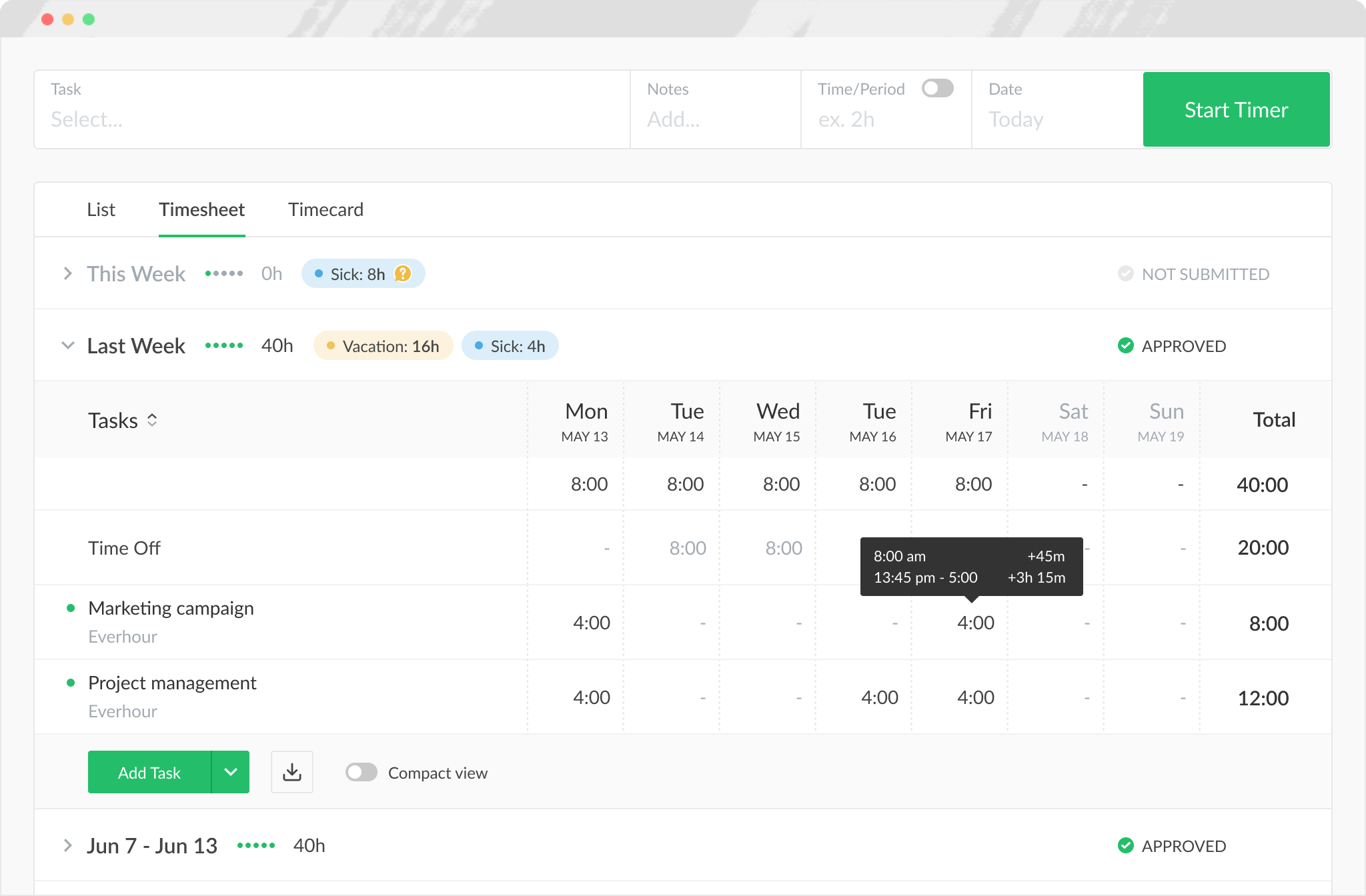
Best Features of Everhour:
Integration with popular project management tools
Customizable time tracking options
Real-time tracking and reporting
Budget tracking and alerts
Team management features
Invoicing and billing tools
Pros:
Easy-to-use interface
Detailed and customizable time tracking features
Integrates well with project management tools
Budget tracking and alerts are useful for managing project costs
Invoicing and billing tools make it easy to bill clients for time worked
Cons:
Limited customization options for reporting
No mobile app available for iOS devices
Can be expensive for larger teams
Pricing
Everhour offers a range of pricing plans based on the number of users and features needed. The basic plan starts at $7 per user per month and includes time tracking, project management integrations, and basic reporting features. The premium plan starts at $14 per user per month and includes advanced reporting and budget tracking features. Custom plans are also available for larger teams or those with specific needs.
Timeneye
What is Timeneye?
Timeneye is a web-based time tracking software designed for individuals and teams to track their time spent on tasks and projects, manage tasks, and improve productivity. It provides features like time tracking, task management, project tracking, and detailed reporting.
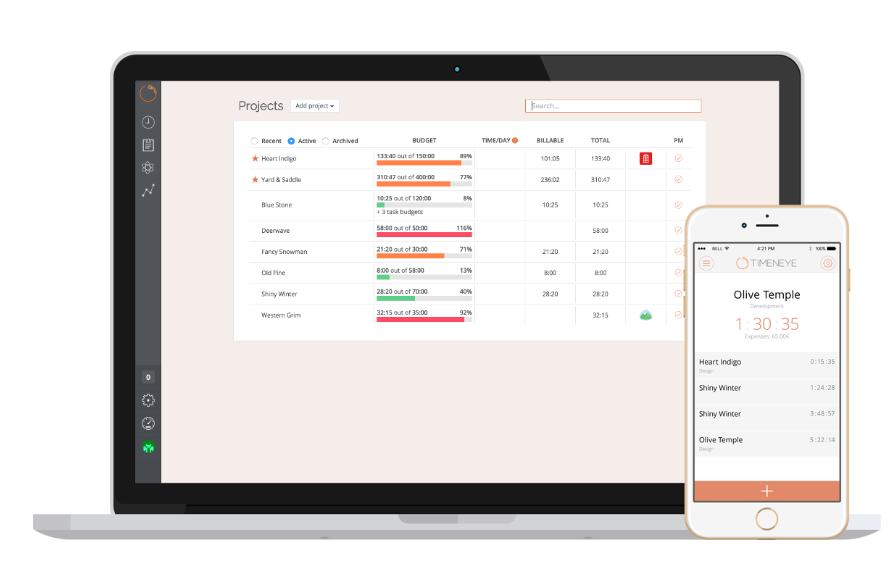
Best Features of Timeneye:
Time tracking with multiple options (manual, timer, automatic)
Customizable project tracking tools
Task management with a simple to-do list
Integration with popular project management tools
Detailed reporting with visual charts
Pros:
Simple and intuitive user interface
Customizable time tracking options (manual, timer, automatic)
Project tracking tools allow for easy visualization and management of tasks
Task management with a simple to-do list keeps projects organized
Integration with popular project management tools
Detailed reporting with visual charts provides a clear understanding of project progress and productivity levels
Cons:
Limited integration options compared to other time tracking tools
Limited customization options for reporting
No mobile app available for iOS devices
Pricing
Timeneye offers a range of pricing plans based on the number of users and features needed. The basic plan starts at $9 per user per month and includes time tracking, task management, and basic reporting features. The premium plan starts at $15 per user per month and includes advanced reporting and project tracking features. Custom plans are also available for larger teams or those with specific needs.
ClickTime
What is ClickTime?
ClickTime is a web-based time tracking and expense management software designed for individuals and teams to track their time spent on tasks and projects, manage expenses, and improve productivity. It provides features like time tracking, expense tracking, project management, and detailed reporting.
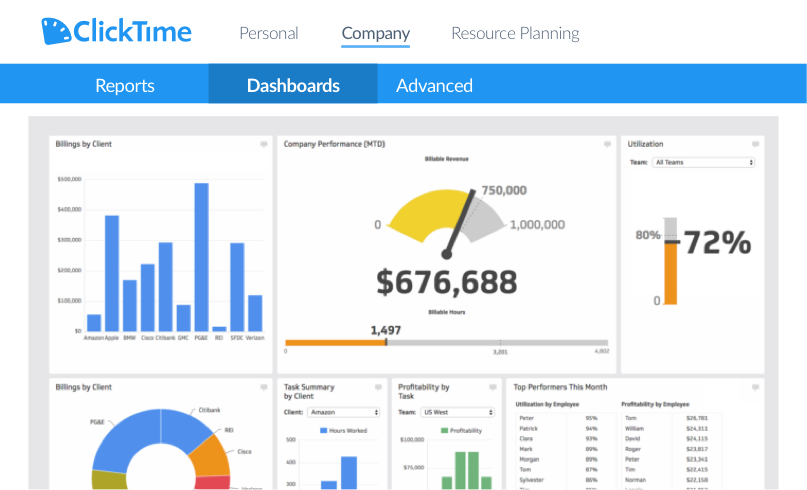
Best Features of ClickTime:
Time tracking with multiple options (manual, timer, automatic)
Customizable project management tools
Expense tracking with receipt management
Integration with popular accounting software
Detailed reporting with customizable charts
Pros:
Flexible and customizable time tracking options
Customizable project management tools allow for easy visualization and management of tasks
Expense tracking with receipt management makes it easy to manage expenses
Integration with popular accounting software like QuickBooks and Xero
Detailed reporting with customizable charts provides a clear understanding of project progress and financial metrics
Cons:
The user interface can be confusing for some users
Limited customization options for reporting compared to other time tracking tools
No mobile app available for iOS devices
Pricing
ClickTime offers a range of pricing plans based on the number of users and features needed. The basic plan starts at $10 per user per month and includes time tracking, expense tracking, and basic reporting features. The premium plan starts at $20 per user per month and includes advanced reporting and project management features. Custom plans are also available for larger teams or those with specific needs.
My Hours
What is My Hours?
My Hours is a web-based time tracking software designed for individuals and small teams to track their time spent on tasks and projects, manage tasks, and improve productivity. It provides features like time tracking, task management, invoicing, and detailed reporting.
Best Features of My Hours:
Time tracking with multiple options (manual, timer, automatic)
Customizable project tracking tools
Task management with a simple to-do list
Invoicing and payment tracking features
Detailed reporting with visual charts
Pros:
Simple and intuitive user interface
Customizable time tracking options (manual, timer, automatic)
Project tracking tools allow for easy visualization and management of tasks
Task management with a simple to-do list keeps projects organized
Invoicing and payment tracking features make it easy to get paid for work
Detailed reporting with visual charts provides a clear understanding of project progress and productivity levels
Cons:
Limited integration options compared to other time tracking tools
Limited customization options for reporting
No mobile app available for iOS devices
Pricing
My Hours offers a range of pricing plans based on the number of users and features needed. The basic plan is free and includes time tracking, task management, and basic reporting features. The premium plan starts at $5 per user per month and includes advanced reporting, invoicing, and payment tracking features. Custom plans are also available for larger teams or those with specific needs.
Conclusion
In conclusion, the best time tracking tools are essential for consultants to manage their time effectively and bill clients accurately. The top apps we’ve covered in this article – Toggl Track, Harvest, RescueTime, and Clockify – all offer valuable features for consultant time tracking and time management, including project management tools, reporting and analysis, and offline time tracking. Depending on your needs, some other apps like Timely, Everhour, and Hubstaff may also be worth considering for additional features such as expense tracking, project profitability analysis, and employee time off usage tracking.
No matter which time tracking tool you choose, remember that it’s an investment in your success as a consultant. By using the right consultant time tracking tool, you’ll be able to optimize your time and productivity, track your billable hours more efficiently, and provide transparency and accountability to your clients. Here’s to wishing you good luck in your work and finding the best time tracking tool for your needs!