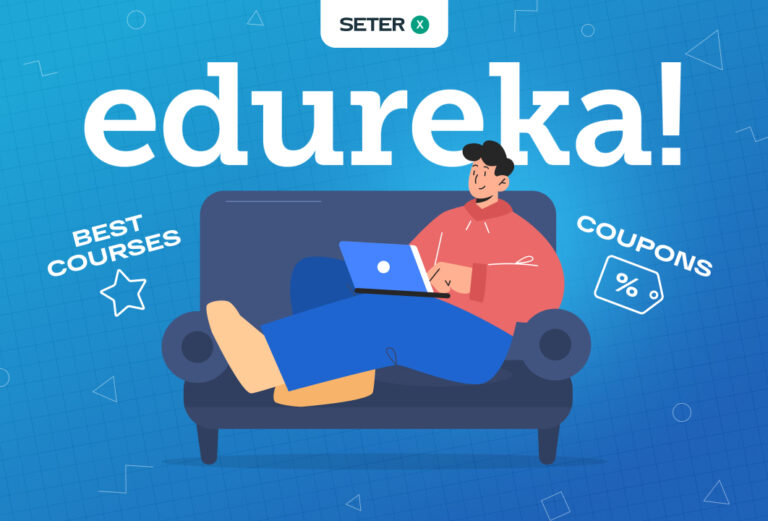As a gamer, we understand the importance of having a comfortable and organized space for gaming. A good gaming desk can enhance the overall experience and bring a professional look to your setup. That’s why in this post, we have compiled 19 gaming desk setup ideas for you to explore. From minimalist to elaborate, these ideas will help you find the perfect setup for your gaming needs. So, let’s dive in and take a look at the exciting world of gaming desks!
How do I make my gaming desk look aesthetic?
Bright lighting in a gaming room. Color options may include orange, black, etc. Install multi-colored lights for your room and give it an amazingly rainbow look.
What is needed for gaming desk?
A gaming desk should have enough room to accommodate several monitors, a wide keyboard, a computer mouse and a mouse pad, a microphone and accessories. These games will feature a storage system to ensure the safekeeping of games.
Benefits of a Standing Desk in Gaming Setup
Brand: SMUG
Shape: Rectangular
Product Dimensions: 47.2″D x 23.6″W x 48″H
Color: Rustic Brown
Base: Material Metal
Top Material Type: Metal
Brand: OUTFINE
Shape: Rectangular
Product Dimensions: 55″D x 24″W x 47.24″H
Color: Black
Number of Drawers: 2
Mounting Type: Freestanding
A comfortable and ergonomic setup is key to preventing physical strain during long gaming sessions, whether you’re a console or PC gamer. That’s why a standing desk is an essential part of your gaming setup. It can improve your overall health by giving you the option to switch from sitting to standing throughout the day and alleviate body discomfort.
When it comes to choosing the right standing desk for your gaming setup, there are many options to choose from. The OUTFINE and SMUG standing desks offer two great choices for those looking to enhance their gaming experience.
The OUTFINE standing desk is an affordable option with a dual electric motor, a weight capacity of up to 270 lbs, and more. On the other hand, the SMUG standing desk is a compact and functional option, perfect for those with smaller spaces, with an elevated monitor shelf, an open bottom shelf, and holders for headphones and cups.
Regardless of which standing desk you choose, don’t forget the importance of an ergonomic chair to accompany it. This will help prevent discomfort and improve posture during extended gaming sessions, allowing you to focus on your gaming experience.
Importance of Ergonomic Chairs in Gaming Setups
Color: White
Brand: KERDOM
Product Dimensions: 21″D x 10″W x 21″H
Special Feature: Ergonomic, Rolling, Cushion Availability
Color: Black
Brand: Hbada
Product Dimensions: 19.5″D x 19.6″W x 20″H
Special Feature: Adjustable Lumbar, Adjustable Height, Ergonomic, Head Support
Having a comfortable and ergonomic gaming setup is crucial to prevent physical strain during extended gaming sessions. The right ergonomic chair can provide a natural and healthy sitting position by offering adjustable features that alleviate discomfort caused by muscle strain, slouching, or other bad sitting habits.
When choosing an ergonomic chair, it’s essential to go for a high-quality option. The Hbada Ergonomic Chair and KERDOM Ergonomic Chair are two great options available on the market. Both offer comfortable and adjustable features, ensuring you can sit comfortably and maintain proper posture while gaming.
The Hbada Ergonomic Chair, for example, features an adjustable headrest and lumbar support, providing ample support to the neck and back during gaming sessions. The KERDOM Ergonomic Chair, on the other hand, comes with a rocking function, adjustable height and armrests, making it an ideal choice for those who like to have full control over their seating experience.
Gaming Monitors: A Vital Element of Your Gaming Desks
Screen Size: 27 Inches
Display Resolution Maximum: FHD
Brand: Dell
Special Feature: Height Adjustment, Anti Glare Screen, Adaptive Sync, Tilt Adjustment, Flicker-Free
Refresh Rate: 165 Hz
Screen Size: 27 Inches
Display Resolution Maximum: 2560 x 1440
Brand: MSI
Special Feature: Tilt Adjustment, Curved, High Dynamic Range
Refresh Rate: 165 Hz
Having the right monitor is an essential part of creating the ultimate gaming setup. The monitor acts as a window to the virtual world and having a high-quality display can greatly enhance the gaming experience.
When it comes to choosing a gaming monitor, there are many options available, each with unique features catering to specific needs. If you’re looking for a monitor with fast-paced action and minimal motion blur, then you might want to consider the Dell G2722HS IPS. This monitor has an impressive refresh rate that delivers a smooth and fluid gaming experience.
For those who want vivid colors and lifelike visuals, the MSI G271CQP might be the perfect choice. This monitor has HDR support and a wide color gamut, providing stunning and true-to-life images.
Regardless of your personal preferences, it’s important to choose a quality monitor that enhances your gaming experience. The monitor you choose will depend on the types of games you play and the features that are important to you.
Maximizing Space with an L-Shaped Desk in your Gaming Room
Brand: Mr IRONSTONE
Shape: L-Shape
Desk design: Computer Desk
Product Dimensions: 50.79″D x 50.8″W x 29.53″H
Color: Black
Style: Modern
Base Material: Thicken Metal Frame
Brand: SHW Vista
Shape: L-Shape
Desk design: Computer Desk
Product Dimensions: 51″D x 51″W x 28.5″H
Color: White
Style: Modern
Base Material: Engineered Wood
Maximizing space in your gaming room is key, and an L-shaped desk provides the perfect combination of form and function to achieve this goal. By utilizing corner space that would otherwise go unused, you can create a spacious gaming station without taking up too much floor space.
The SHW Vista L Shaped Desk and Mr IRONSTONE L Shaped Desk are excellent options to consider. Both desks offer ample room for your gaming PC, accessories, and essentials, while also adding a touch of style to your gaming setup. With a variety of materials and finishes to choose from, you can pick a desk that suits your personal aesthetic and enhances the overall look of your gaming room.
In conclusion, an L-shaped desk is a smart choice for streamlining your gaming setup and creating a more organized and stylish gaming space.
Unleash Your Gaming Potential with Ultra-Wide Monitors
Screen Size: 34 Inches
Display Resolution Maximum: 3440 x 1440 Pixels
Brand: LG
Special Feature: Curved, G-SYNC Compatible, Ultrawide Screen, High Dynamic Range, Height Adjustment,Tilt Adjustment
Refresh Rate: 144 Hz
Screen Size: 34 Inches
Display Resolution Maximum: 3440 x 1440
Brand: MSI
Special Feature: Height Adjustment, Anti Glare Screen, Curved
Refresh Rate 165 Hz
Ultra-wide monitors bring a whole new level of immersion to your gaming experience. With a much wider screen than traditional monitors, you can have multiple windows open at once and multitask with ease. This increased screen of real estate enhances productivity as well.
The 21:9 aspect ratio of ultra-wide monitors deliver an exceptional viewing experience, whether you’re gaming, watching movies, or anything in between. The wider field of view provides a more encompassing view of the game world, reducing the need for scrolling and enhancing gameplay.
Investing in an ultra-wide monitor is a great way to level up your gaming setup. With the MSI MPG ARTYMIS 343CQR or the LG UltraGear QHD, you’ll experience a dynamic and unparalleled viewing experience. Get ready to take your gaming to new heights.
Boost Gaming Performance with Large Mouse Pads
Material: Rubber
Size Extended: XXX-Large
Color: Galaxy
Brand: ENHANCE
Shape: Square
Brand: Gorilla Stimpack
Color: Purple Black
Material: Rubber
Item Dimensions: 48 x 24 x 0.2 inches
In addition to its performance-enhancing benefits, a large mouse pad also offers a larger surface area for added versatility and functionality. The increased space allows you to have more room to move your mouse, making it easier to perform quick and precise movements. Additionally, a larger surface area also provides a wider area for wrist support, which is essential for reducing the risk of wrist fatigue and discomfort during long gaming sessions. This can lead to a more enjoyable and productive gaming experience, as you won’t have to worry about wrist pain or strain slowing you down.
When choosing a large mouse pad, it’s important to consider its thickness and surface texture. A thicker mouse pad will provide a more cushioned surface, helping to reduce wrist strain even further. The surface texture of the mouse pad is also important, as a smooth surface will offer a frictionless experience for the mouse, allowing for quick and accurate movements. A rough surface, on the other hand, may slow down the mouse and negatively impact your gaming performance.
In conclusion, investing in a high-quality large mouse pad is a smart move for any gamer. The added wrist support, larger surface area, and smooth surface texture will enhance your gaming performance, allowing you to play longer and more comfortably. Consider the Gorilla Stimpack or the ENHANCE Mouse Pads for top-notch gaming experience.
Immerse in Gaming World with Noise-Canceling Headphones
Brand: Sony
Model Name: WH1000XM5/B
Color: Black
Form Factor: Over Ear
Connectivity: Technology Bluetooth
Brand: Bose
Model Name: QuietComfort 45 Headphones
Color: White Smoke
Form Factor: Over Ear
Connectivity: Technology Wireless
Noise-canceling headphones are an essential part of any top-notch gaming setup, providing you with a distraction-free gaming environment. These headphones feature innovative technology that blocks out external sounds, allowing you to concentrate solely on your game and enhancing the overall gaming experience. You will be able to fully immerse yourself in your game and enjoy it to the fullest.
Not only do noise-canceling headphones provide a peaceful gaming environment, but they also often have exceptional audio quality, delivering clear and detailed in-game sound. Whether you’re playing an action-packed shooter game or a relaxing RPG, you’ll be able to hear every footstep, every shot, and every musical note with crystal clear clarity.
If you’re looking for a way to elevate your gaming experience, consider investing in a pair of high-quality noise-canceling headphones such as the Bose QuietComfort 45 or the Sony WH-1000XM5. These headphones will allow you to fully immerse yourself in your games and appreciate every audio detail.
Tame Your Cables with a Cable Management System
Brand: N NOROCME
Color: black,clear
Installation Type: Self-Adhesive
Brand: Delamu
Color: White
Material: Polyvinyl Chloride
Style: Cord Hider
Item Dimensions: 157 x 0.95 x 0.55 inches
You know how important it is to have a clean and organized gaming setup. Unfortunately, all the cables and wires that come with your setup can make things look cluttered and messy. That’s where cable management comes in.
A cable management system is a collection of components that help you organize and hide the cables and wires that come with your gaming setup. This not only makes your setup look cleaner, but it also helps to prevent tripping hazards and can even improve the airflow and cooling in your system.
When choosing a cable management tray, look for one that is easy to install, provides ample space for your cables, and offers enough slack for you to make changes in the future. You may also want to look for a system that includes cable ties, velcro straps, and cable covers to help you keep your cables in place and reduce clutter.
If you want to take your gaming setup to the next level, consider investing in a cable management system. Not only will it make your setup look better, but it will also help to keep your cables organized, safe, and functioning at their best.
Elevate Your Gaming Experience with the Perfect Keyboard and Mouse
Brand: Logitech G
Color: Black
Connectivity Technology: Bluetooth
Special Feature: Backlit
Compatible Devices: Gaming Console
Brand: Razer
Compatible Devices: Gaming Console
Connectivity Technology: Bluetooth, Wired 2.4 Ghz Wireless Bluetooth
Special Feature: Wireless, Bluetooth, Lighting
Color: Classic Black
Having the right gaming PC setup is essential for maximizing your gaming experience. One of the key components of your setup is the keyboard and mouse that you use. A high-quality keyboard and mouse combo can make all the difference in your gameplay, providing you with the speed, accuracy, and comfort you need to reach new levels of performance.
When it comes to selecting a gaming keyboard and mouse, there are a lot of options to choose from. From mechanical keyboards with custom switches to wireless mice with adjustable DPI, it’s important to understand the features that matter most to you. Consider the type of games you play, your hand size, and the number of buttons you need access to when making your choice.
Some of the top keyboard and mouse brands in the gaming industry include Corsair, Logitech, and Razer. These brands offer a wide range of products, so you can easily find one that meets your specific needs and budget.