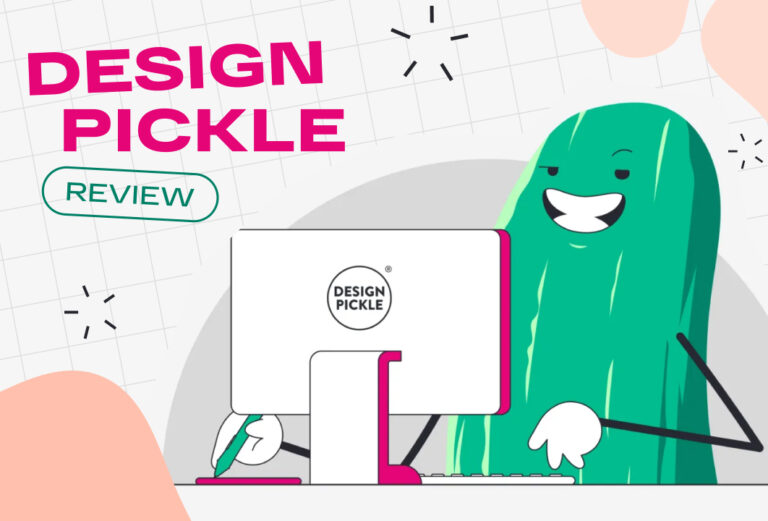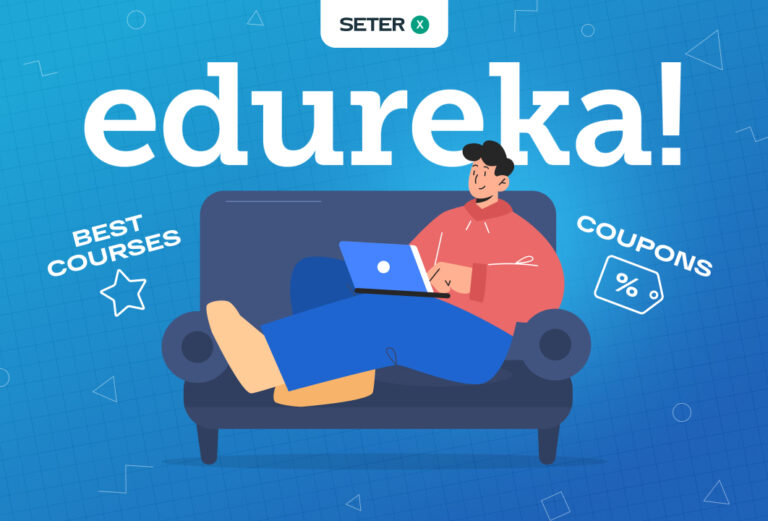If you’re planning to build a website, you might have heard about Webflow and WordPress. These two popular platforms are widely used by web designers and website owners alike. Both have their own set of features and advantages, but which one is better for your next site? In this article, we’ll compare Webflow vs WordPress in terms of their key features, ease of use, design and templates, ecommerce functionality, pricing plans, and more.
What is WordPress?
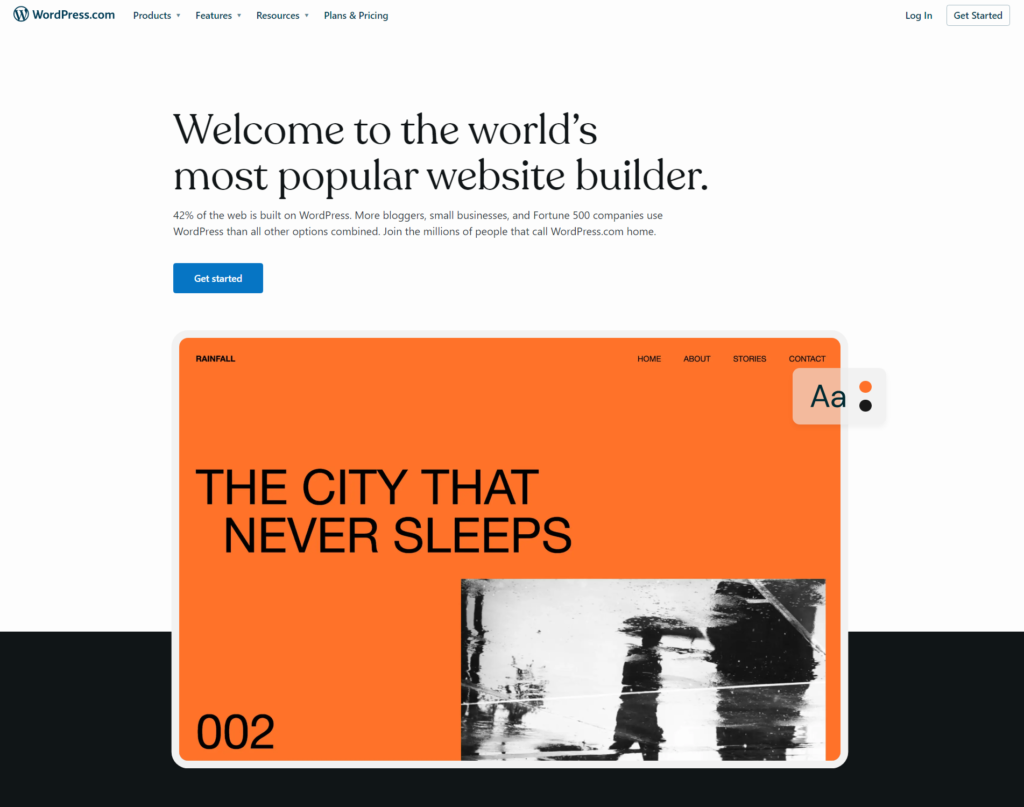
WordPress is a content management system (CMS) that was launched in 2003. It’s an open-source platform that allows users to create and manage websites without coding skills. WordPress is currently the most popular CMS in the world, powering more than 40% of all websites on the internet.
WordPress offers a wide range of features and functionalities, including a visual editor, numerous templates and themes, and a vast collection of plugins for added functionality. It’s also SEO-friendly and can be easily customized to fit your needs.
An Introduction to Webflow
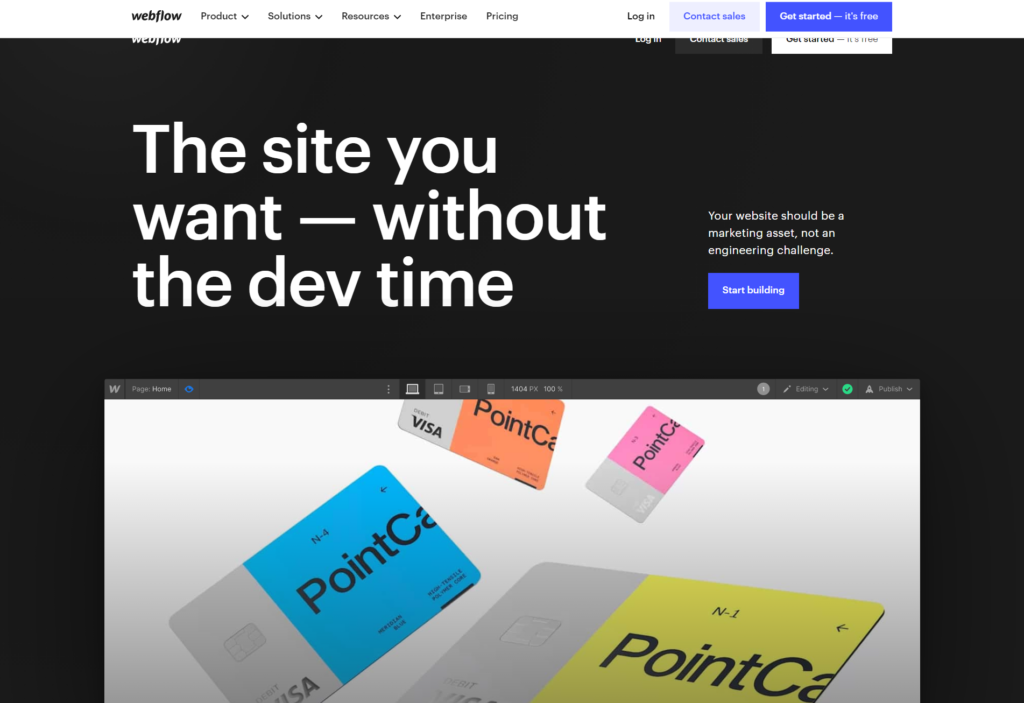
Webflow is a cloud-based web design and development platform that allows users to create responsive and interactive websites without coding. It’s an all-in-one solution that includes a CMS, a visual editor, and hosting services.
Webflow’s visual editor is easy to use and allows users to design websites in real-time. The platform also offers a variety of templates and themes for users to choose from, making it a great option for beginners or those with limited web design experience.
The Key Features of Webflow
Webflow is a web design and development platform that allows users to create websites without coding. It’s a visual CMS that offers a variety of features and tools for building responsive and interactive websites. Some of its key features include a drag-and-drop interface, an intuitive visual editor, and a powerful interactions tool for creating animations and effects.
Webflow also offers hosting and web design services, making it a one-stop-shop for website creation. With Webflow, you can build custom websites that are optimized for search engines, without the need for a web designer or developer.
WordPress Ease of Use

WordPress is generally considered to be user-friendly, especially for those with some web design experience. It offers a visual editor that allows users to create and edit pages easily. WordPress also has a vast collection of templates and themes that can be customized using its intuitive dashboard.
WordPress plugins are another major advantage, allowing users to add additional features and functionalities to their site with ease. However, some users may find the platform overwhelming at first, especially if they’re new to web design.
Interactions Tools
Webflow offers a powerful interactions tool that allows users to create animations and effects without coding. This tool is ideal for web designers who want to create interactive and engaging websites.
WordPress also offers some interactions tools, but they’re generally less powerful than Webflow’s. WordPress relies heavily on plugins for added functionality, which can sometimes lead to conflicts or compatibility issues.
Design and Templates – Webflow vs WordPress
When it comes to design and templates, both Webflow and WordPress offer a wide range of options. Webflow has a variety of templates and themes that can be customized using its visual editor, while WordPress has a vast collection of templates and themes that can be customized using its dashboard.
Webflow’s templates are generally more modern and visually appealing than WordPress’s, making it a great choice for those looking for a visually stunning website. However, WordPress’s templates and themes are more varied and can be customized more extensively than Webflow’s.
Webflow vs WordPress: Which One Is Better for Your Next Site? (5 Key Considerations)
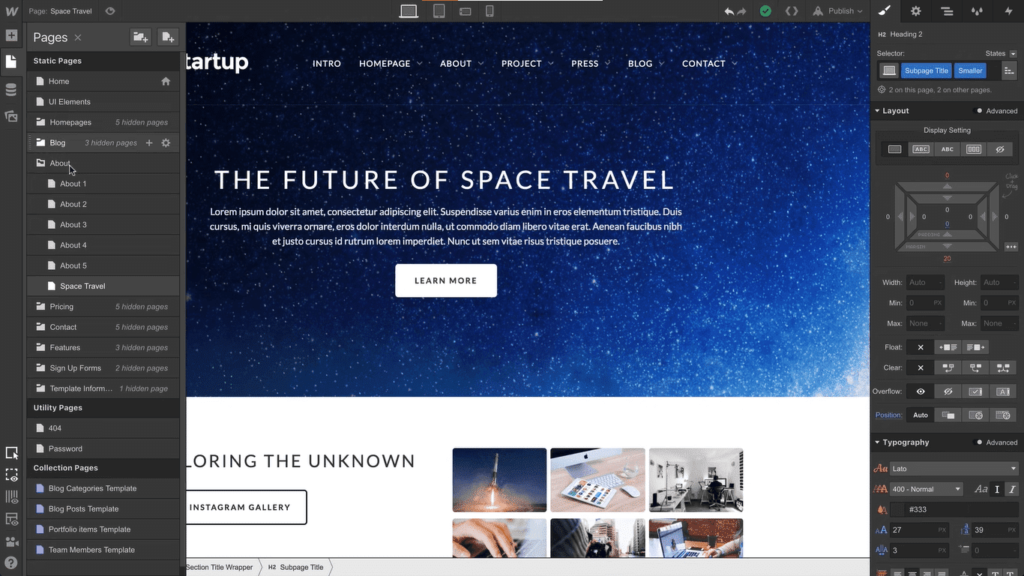
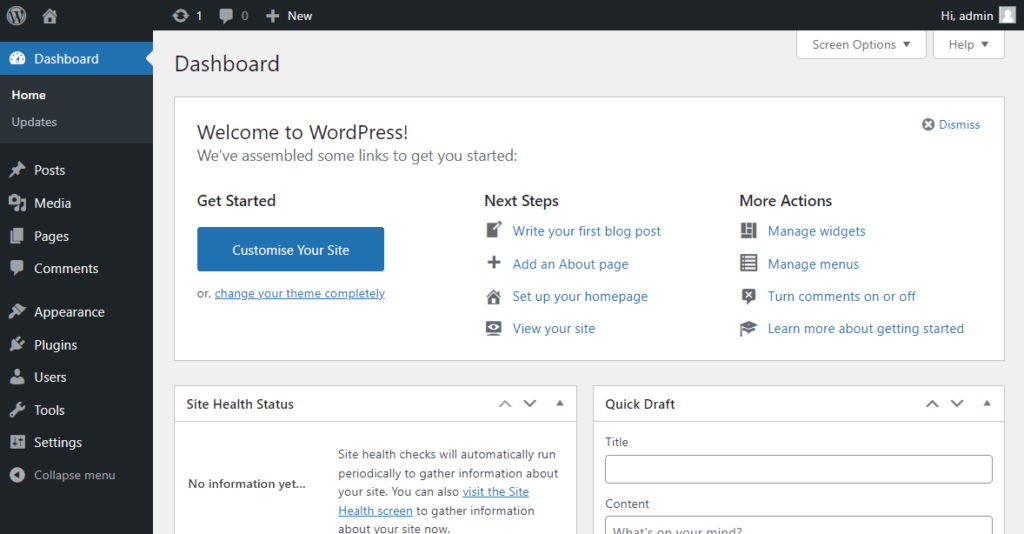
When deciding between Webflow vs WordPress, there are a few key factors to consider before making a final decision. Here are five of the most important:
Ease of Use: If you’re new to building websites or want to get started quickly, Webflow’s visual editor and drag-and-drop interface may be a better option. WordPress can be more complex, especially if you want to customize your site.
Design and Templates: Webflow offers a range of pre-designed templates and a powerful design editor to customize them to your liking. WordPress also has a large selection of templates, but they may require more work to customize.
Ecommerce: If you plan on selling products online, both platforms offer ecommerce functionality, but Webflow’s ecommerce tools are more limited compared to WordPress’s WooCommerce plugin.
Content Management: WordPress is known for its powerful content management system, making it a great choice for sites with a lot of content. Webflow is also capable of managing content, but may not be as flexible as WordPress in some areas.
Integrations and Plugins: WordPress has a vast library of plugins and integrations, making it highly customizable and extendable. Webflow, on the other hand, is limited in terms of integrations and plugins, but does offer some essential integrations like Google Analytics and Zapier.
Ultimately, the choice between Webflow vs WordPress will depend on your individual needs and preferences. It’s important to consider factors such as ease of use, design and templates, ecommerce functionality, content management, and integrations when making your decision.
What to Look for in Website Platform
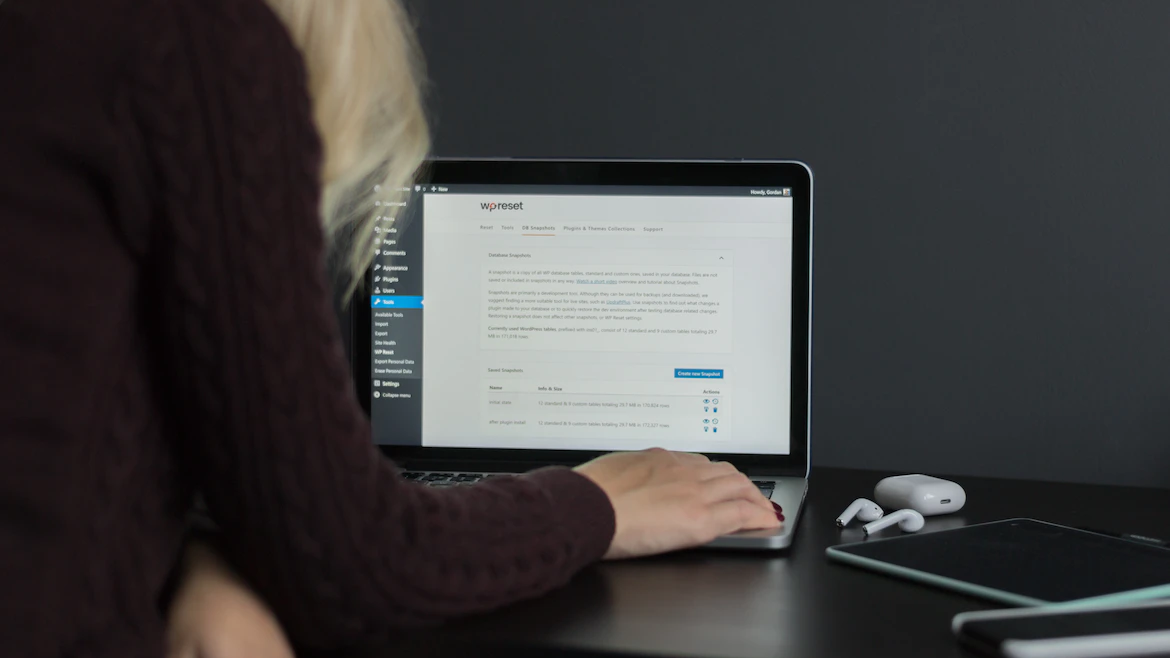
Before you choose a website platform, it’s important to consider a few key factors:
Ease of use: Is the platform easy to use, even for those with limited technical skills?
Customization options: Can you customize the design and functionality of your site to suit your specific needs?
SEO tools: Does the platform offer built-in SEO tools to help your site rank higher on search engines?
E-commerce functionality: If you plan to sell products on your site, does the platform offer e-commerce functionality?
Integrations: Does the platform integrate with third-party services you may need, such as email marketing tools or social media platforms?
Ecommerce – Webflow vs WordPress
When it comes to e-commerce, both Webflow and WordPress offer a range of options for online stores.
WordPress has a number of e-commerce plugins, such as WooCommerce and Easy Digital Downloads, that allow you to add online store functionality to your WordPress site. These plugins provide a range of features, including the ability to manage products, process payments, and track inventory.
Webflow also offers e-commerce functionality, allowing you to create online stores with features such as product management, payment processing, and order tracking. While Webflow’s e-commerce features may not be as robust as those offered by WordPress plugins like WooCommerce, they are still quite powerful and can be a good choice for smaller e-commerce sites.
Webflow’s Design Tool Features
One of the key advantages of Webflow is its visual editor, which allows you to design your site using a drag-and-drop interface. This means you can create custom designs without needing to write any code.
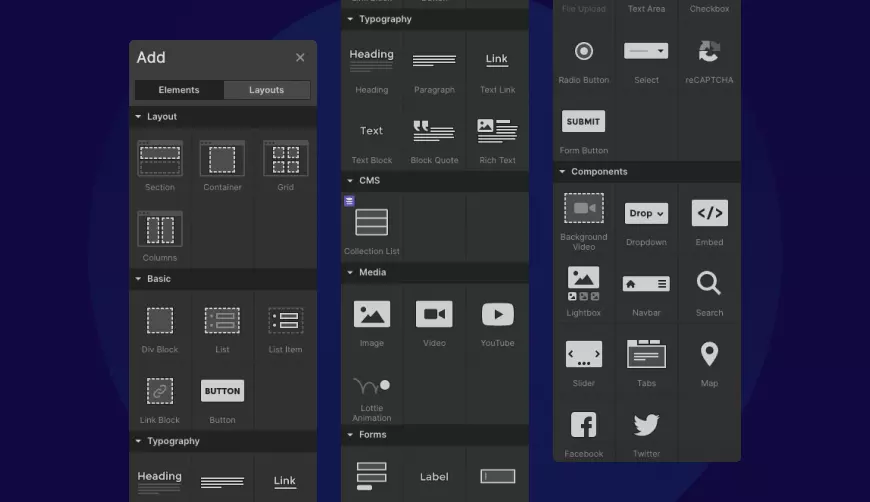
In addition, Webflow offers a range of design tools, such as color pickers, font editors, and animation tools, that allow you to create visually stunning sites with ease. These tools make Webflow a popular choice for web designers and developers who want more control over the look and feel of their sites.
Themes and Templates
Both Webflow and WordPress offer a range of themes and templates that you can use to quickly create a professional-looking site.
WordPress has a vast library of free and premium themes that you can choose from. These themes are designed for different types of sites, such as blogs, portfolios, and e-commerce stores. Premium themes typically offer more customization options and support than free themes.
Webflow also offers a range of templates that you can use to create your site. These templates are designed by professional designers and cover a wide range of industries and niches. Like WordPress themes, Webflow templates can be customized to suit your needs.
Main Differences Between Webflow vs WordPress
While Webflow and WordPress share some similarities, there are a number of key differences between the two platforms:
WordPress
WordPress is free and open-source.
WordPress has a lower learning curve than Webflow (unless you’re already familiar with HTML and CSS).
Because WordPress powers more than 40% of all websites on the Internet, it’s very easy to find WordPress learning resources.
The huge plugin library lets you easily add features to your site without resorting to workaround code embeds.
WordPress integrates with more third-party tools and at a deeper level.
It can be cheaper to create a site with WordPress if you’re on a budget. Here is a great article on How to Hire a WordPress Designer
Webflow
Webflow’s visual editor is very powerful, which is why designers love it.
Webflow gives you everything you need to build a basic site in the core package — no need to add plugins.
Webflow offers direct customer support for paying customers.
Webflow offers better out-of-the-box performance optimization. You can make WordPress sites load very fast, but it requires some manual effort.
Cons
WordPress:
Because WordPress is self-hosted software, you’ll be responsible for maintenance and security, including updates.
WordPress sites can feel more complicated because WordPress relies on plugins to add key features.
WordPress doesn’t offer direct customer support (though it’s easy to find community support).
You will need extensive coding knowledge to customize your website — or be willing to pay a WordPress developer to do it for you.
Webflow:
While Webflow’s editor is flexible, it can feel overwhelming if you’re not familiar with some basic HTML and CSS principles.
Webflow doesn’t have a huge plugin library like WordPress. While this makes things simpler, it’s also more limiting.
Webflow doesn’t integrate with as many third-party tools as WordPress does. For the integrations that exist, they aren’t as deep as WordPress.
Webflow can be more expensive.
Content Management Tools
One of the most important aspects of any website platform is its content management tools. Both Webflow and WordPress offer a range of features for managing your website’s content, but they differ in some important ways.
WordPress is known for its powerful content management system (CMS), which allows you to create, edit, and publish content easily. The WordPress dashboard is intuitive and user-friendly, making it easy to manage multiple pages, posts, and media files. You can also use WordPress plugins to extend the functionality of the CMS, adding features such as SEO optimization, social media sharing, and more.
Webflow also offers content management tools, but they may not be as flexible as WordPress’s CMS. With Webflow, you can create and manage pages, blog posts, and other types of content, but you may need to rely more on the platform’s pre-built templates and design tools. However, Webflow’s visual editor and drag-and-drop interface make it easy to create and update content quickly.
Ultimately, the choice between Webflow vs WordPress for content management will depend on your specific needs and preferences. If you require advanced content management features and flexibility, WordPress may be the better choice. If you prefer a simpler, more visual approach to content creation and management, Webflow may be a better fit.
The Benefits of using Webflow – Great

Webflow offers a range of benefits for web designers and developers looking to create beautiful and functional websites. Here are some of the key advantages of using Webflow:
Visual Editing: Webflow’s visual editor allows you to design your website in real-time, seeing changes as you make them. This saves time and makes it easy to create a custom website without any coding knowledge.
Responsive Design: All websites created in Webflow are automatically responsive, meaning they will adjust to any screen size or device type. This is essential for modern websites, as more and more users access the internet from mobile devices.
Hosting and Security: Webflow includes hosting and security features, so you don’t need to worry about finding a hosting provider or securing your website. This makes the platform a great choice for freelancers and small businesses who may not have the resources to manage their own hosting and security.
Design and Flexibility: With Webflow, you have complete control over the design and functionality of your website. You can customize everything from layout and typography to animations and interactions, making it a great choice for creative professionals.
Integrations and Third-Party Services: Webflow integrates with a range of third-party services, including marketing and ecommerce platforms, payment gateways, and more. This makes it easy to add advanced functionality to your website without any coding required.
Overall, Webflow offers a powerful set of tools for designing and building websites. If you’re a web designer looking for a platform that combines visual editing, flexibility, and hosting/security in one package, Webflow is a great choice.
Integrations With Third-Party Services
Both Webflow and WordPress have an extensive list of integrations with third-party services that can enhance the functionality of your website. However, WordPress has the advantage in this regard, as it has been around for much longer and has a larger community of developers creating plugins and extensions. There are over 50,000 plugins available in the WordPress repository, allowing you to add almost any feature or functionality to your WordPress site.
On the other hand, Webflow has integrations with popular services like Google Analytics, Mailchimp, Zapier, and Shopify. It also has a built-in form builder and e-commerce functionality, which eliminates the need for additional plugins. Webflow also offers an API that allows developers to build custom integrations.
WordPress Pricing
The WordPress software is free and open-source, but you will need to pay for web hosting to power your WordPress site. Hosting can cost as low as $5-$10 per month for a low-traffic website, with providers like SiteGround offering plans starting at $14.99 per month. However, for high-traffic sites with 100,000 or more monthly visitors, these budget hosting options may not be sufficient to maintain performance. In such cases, you may need to spend $20 or more per month on hosting.
The cost of web hosting and a domain name is the only unavoidable expense for running a WordPress site. However, depending on your website’s design and feature requirements, you may also want to invest in premium WordPress themes and plugins. Premium WordPress themes typically cost around $50-$60, while premium plugins can range from $10 to $100 or more.
Overall, the cost of running a simple WordPress site can be as low as $50-$75 per year, but if you require premium plugins and themes, as well as upgraded hosting, you can expect to pay $150-$350 per year.
Ecommerce and Pricing Plans
Webflow offers a range of pricing plans, including a free plan, which is suitable for basic websites. The paid plans range from $12 to $212 per month, depending on the features and functionality you need. The higher-priced plans include e-commerce functionality, CMS functionality, and hosting.
Webflow also offers a variety of templates and themes that you can use to create your website. The templates are customizable and designed to work seamlessly with Webflow’s design tools.
Webflow Site Plans
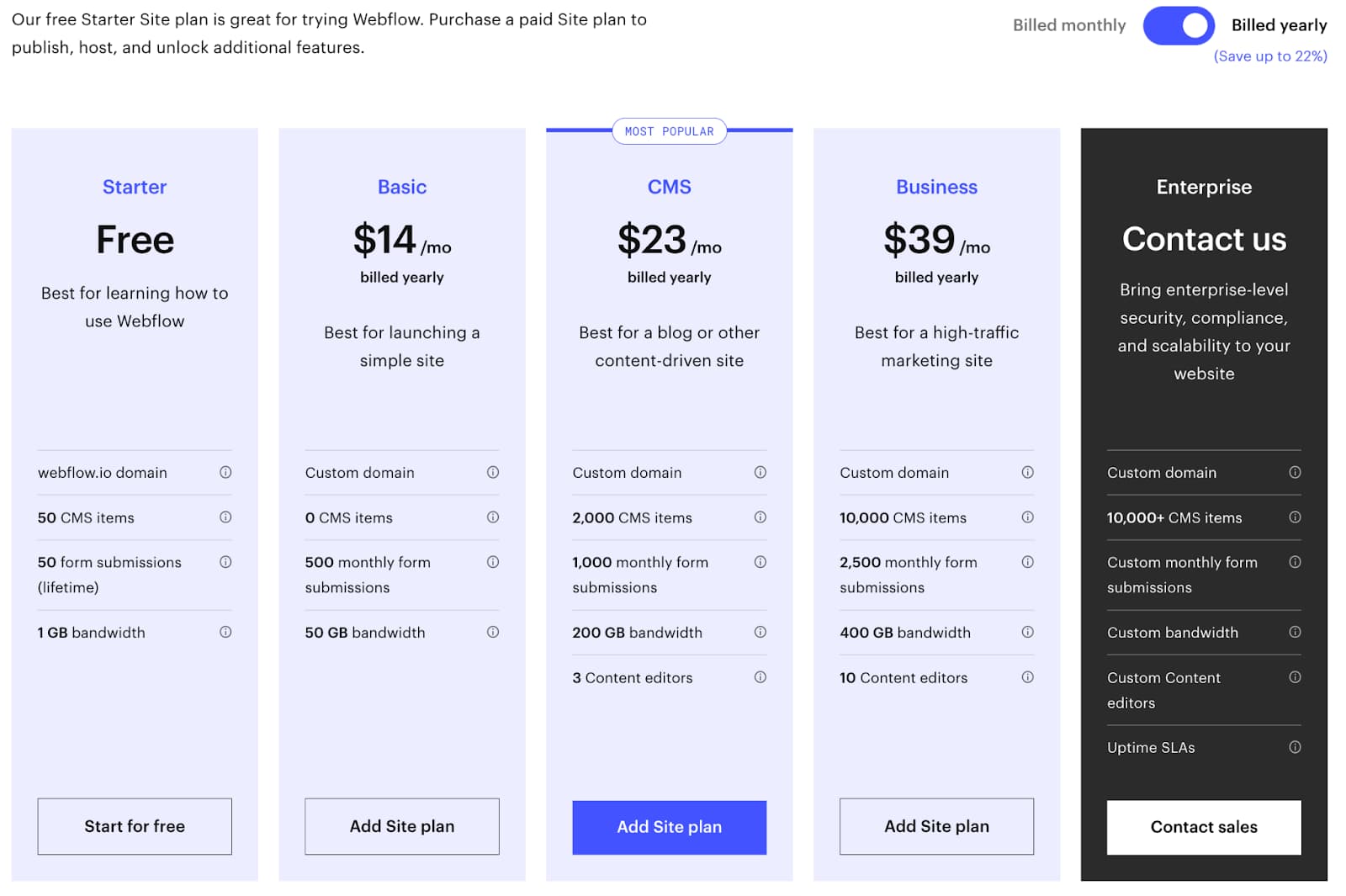
Webflow’s site plans are designed to help you get the most out of your website. The site plans include web hosting, SSL certificates, and unlimited bandwidth. The higher-priced plans also include e-commerce functionality, CMS functionality, and advanced features like A/B testing, site search, and password protection.
Conclusion: Which Platform Should You Choose?
Both Webflow and WordPress are powerful website builders that offer a range of features and functionality to help you create a professional website. If you’re looking for a platform that offers a visual editor and a user-friendly interface, Webflow may be the better choice for you. On the other hand, if you’re looking for a CMS with a vast array of plugins and extensions, WordPress may be the better choice.
When choosing a platform, it’s essential to consider your specific needs and requirements. Consider the features and functionality you need, your budget, and your level of technical expertise. By carefully evaluating your options, you can choose the platform that’s right for you and build a website that meets your needs and exceeds your expectations.