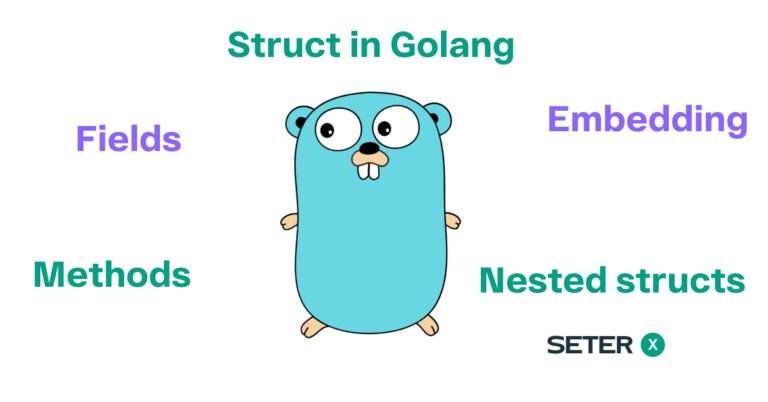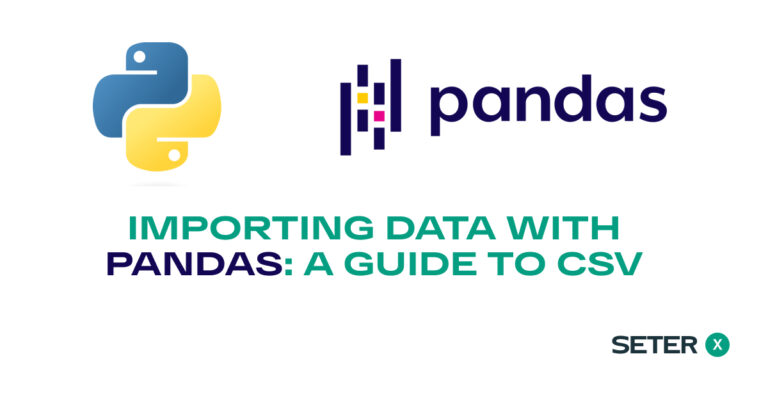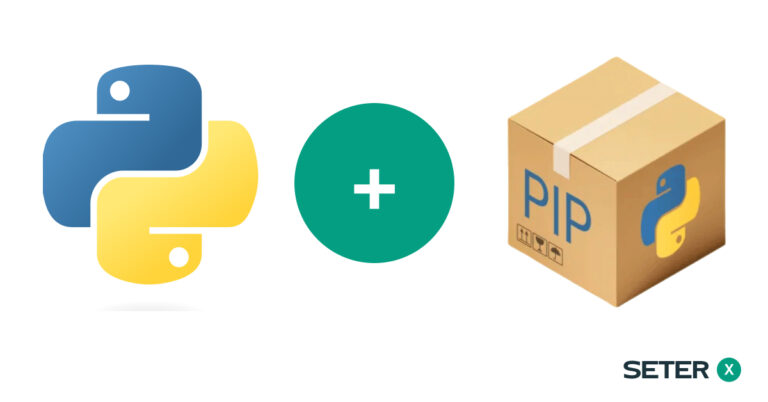When writing SQL queries, it is often useful to rename columns and tables to make the results easier to understand or to avoid naming conflicts. SQL aliases provide a simple and effective way to do this. In this article, we will explore how to use aliases in your SQL queries, and how they can be used with other important SQL functions such as MIN, MAX, COUNT, AVG, and SUM. We will also discuss how aliases can be used in conjunction with SQL LIKE and wildcards to filter and manipulate data more efficiently.
Creating Column Aliases
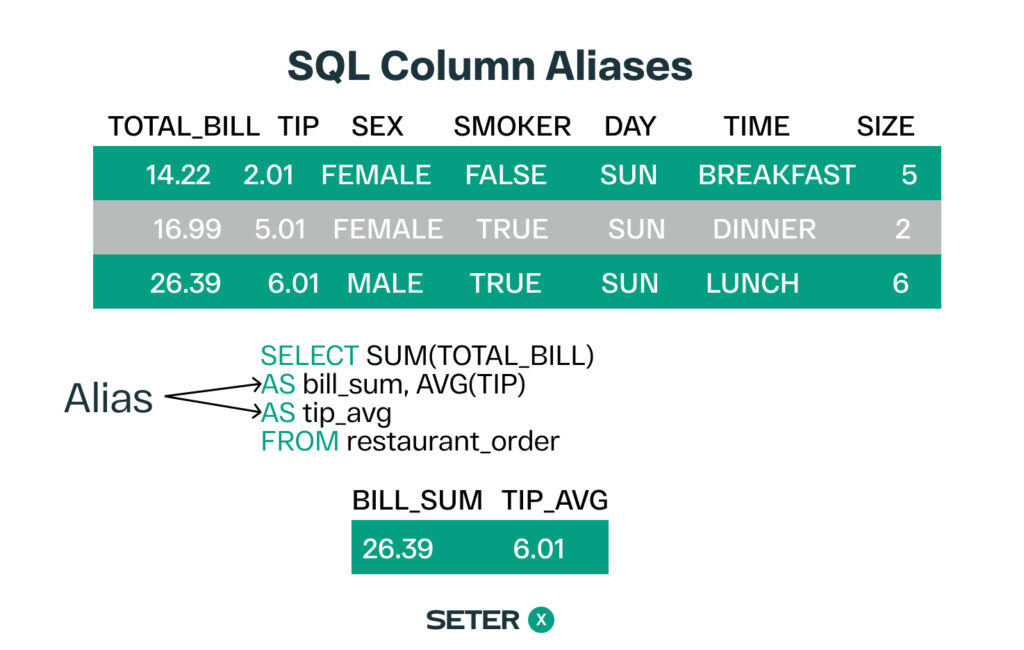
Column aliases allow you to rename a column in the result set of your query. This can be useful when you want to make the column names more descriptive or when you want to avoid naming conflicts. To create a column alias, you simply use the AS keyword followed by the new name of the column. For example:
SELECT order_id AS id, order_date AS date
FROM orders;In this query, we have renamed the order_id column to id and the order_date column to date. The result set will now include columns with these new names.
Creating Table Aliases
Table aliases allow you to rename a table in your query. This can be useful when you are working with multiple tables and want to avoid naming conflicts. To create a table alias, you simply use the AS keyword followed by the new name of the table. For example:
SELECT o.order_id, c.customer_name
FROM orders AS o
JOIN customers AS c ON o.customer_id = c.customer_id;In this query, we have created aliases for the orders and customers tables. We can now refer to these tables using the aliases o and c, respectively. This makes the query easier to read and avoids naming conflicts between the tables.
Using Aliases with Aggregate Functions
Aliases can also be used with aggregate functions like SUM, AVG, and COUNT. For example:
SELECT COUNT(*) AS total_orders
FROM orders;In this query, we have used the COUNT function to count the number of rows in the orders table. We have also created an alias for the result of the function, total_orders. This makes the result set easier to read and understand.
Conclusion
SQL aliases are a powerful feature for managing and manipulating data in SQL queries. They can be particularly useful when working with multiple tables and joins. If you are interested in learning more about how to combine data from multiple tables, you may want to explore SQL inner join, left join, right join, and full outer join statements. By mastering these techniques, you can leverage the full power of SQL to work with complex datasets and produce meaningful insights.