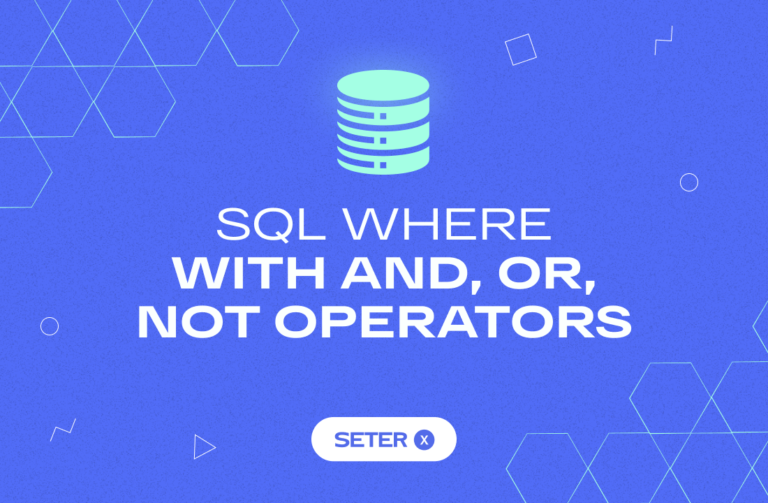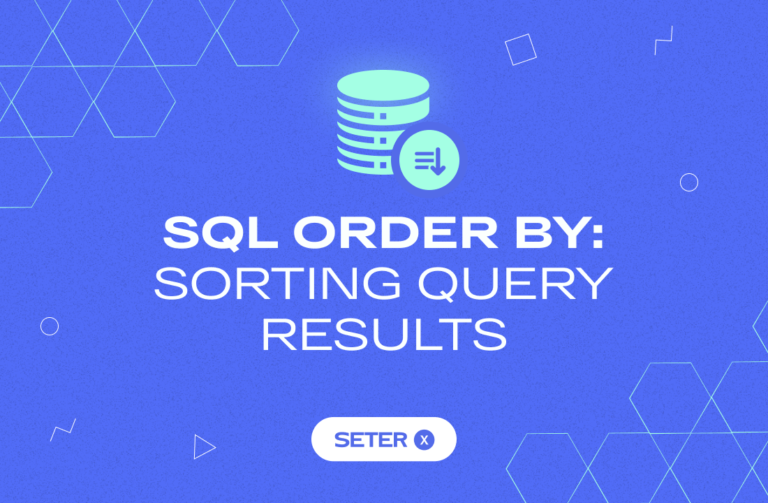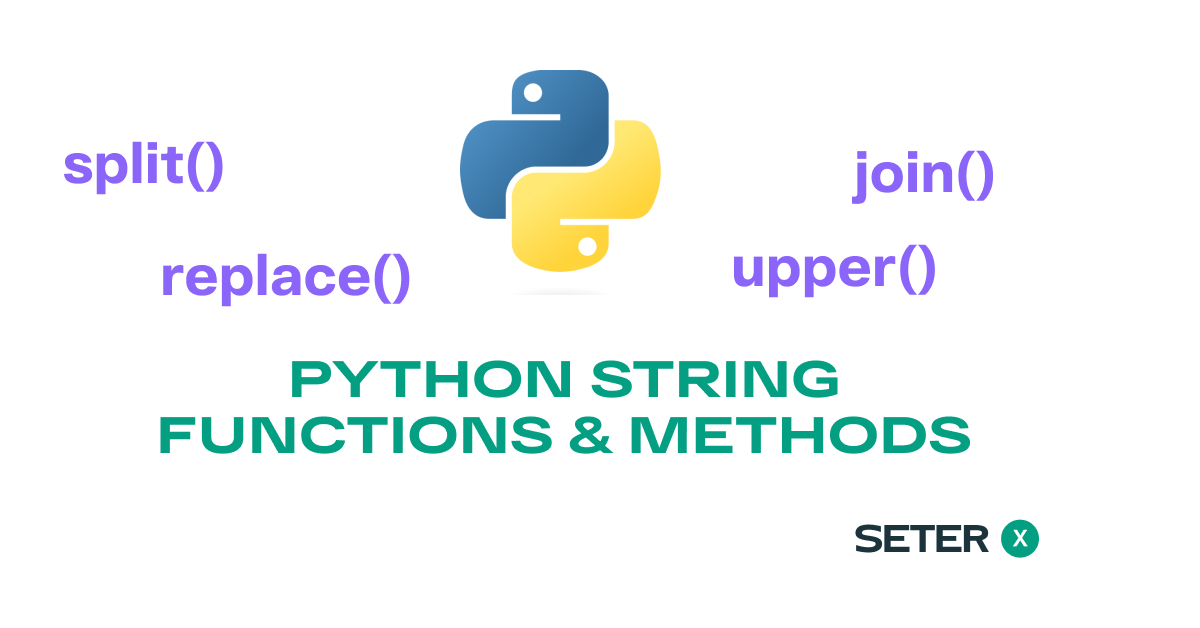
As an experienced software engineer, I find that mastering string manipulation is essential for a wide range of programming tasks. In this blog post, I will share my knowledge of Python string functions and methods to help you better understand and utilize them in your programming endeavors.
Introduction
In Python, strings are sequences of characters, and they are immutable, which means they cannot be changed after they are created. To work with strings in Python, you can use built-in functions and string methods that make it easy to manipulate and transform string data.
String Methods python
These are some of the most commonly used Python string methods:
Method Summary
capitalize() | Returns a new string with the first character capitalized and the rest of the characters in lowercase. |
lower() | Returns a new string with all the characters converted to lowercase. |
upper() | Returns a new string with all the characters converted to uppercase. |
title() | Returns a new string with the first character of each word capitalized and the remaining characters in lowercase. |
strip() | Returns a new string with leading and trailing characters removed. |
lstrip() | Returns a new string with leading characters removed. |
rstrip() | Returns a new string with trailing characters removed. |
split() | Returns a list of substrings obtained by splitting the original string at each occurrence of a specified separator. |
join() | Returns a string that is a concatenation of the strings in the iterable object, with a specified separator between each pair of adjacent strings. |
replace() | Returns a new string where all occurrences of a specified substring are replaced with another specified substring. |
find() | Returns the lowest index in the string where a specified substring is found. Returns -1 if the substring is not found. |
count() | Returns the number of occurrences of a specified substring in the string. |
startswith() | Returns True if the string starts with the specified prefix, and False otherwise. |
endswith() | Returns True if the string ends with the specified suffix, and False otherwise. |
translate() | Returns a new string where some specified characters are replaced with other specified characters. |
isnumeric() | Returns True if all characters in the string are numeric characters, and False otherwise. |
Capitalization and Case Conversion python string methods
Signature: s.capitalize()/s.lower()/s.upper()/s.title()
capitalize() returns a new string with the first character capitalized and the rest of the characters in lowercase. This method is useful for formatting user names or titles, and ensuring consistent capitalization in text data.
lower() returns a new string with all characters converted to lowercase. This method is useful for case-insensitive string comparisons, text normalization, or searching and filtering text data.
upper() returns a new string with all characters converted to uppercase. This method is useful for case-insensitive string comparisons, text normalization, or displaying text in all capital letters.
title() returns a new string with the first character of each word capitalized and the remaining characters in lowercase. This method is useful for formatting text in title case or ensuring consistent capitalization in multi-word text data.
Use Cases:
Formatting user names or titles
Ensuring consistent capitalization in text data
Text normalization
Searching and filtering text data
Example:
text = "hELLo, wORLd!"
# capitalize()
capitalized_text = text.capitalize()
print(capitalized_text) # Output: "Hello, world!"
# lower()
lower_text = text.lower()
print(lower_text) # Output: "hello, world!"
# upper()
upper_text = text.upper()
print(upper_text) # Output: "HELLO, WORLD!"
# title()
title_text = text.title()
print(title_text) # Output: "Hello, World!"Trimming and Removing Characters in the string methods
Signature: s.strip(chars=None)/s.lstrip(chars=None)/s.rstrip(chars=None)
strip() is a string method that returns a new string with leading and trailing characters removed. By default, it removes whitespace characters, but you can also provide a chars argument to specify a set of characters to be removed. This method is useful for cleaning up user input or removing unwanted characters from text data.
Use Cases:
Cleaning up user input
Removing unwanted characters from text data
Example:
text = " Hello, World! "
stripped_text = text.strip()
print(stripped_text) # Output: "Hello, World!"
rstripped_text = text.rstrip()
print(rstripped_text) # Output: "Hello, World!"
text = " Hello, World!"
lstripped_text = text.lstrip()
print(lstripped_text) # Output: "Hello, World!"Python string split() method
Signature: s.split(sep=None, maxsplit=-1)
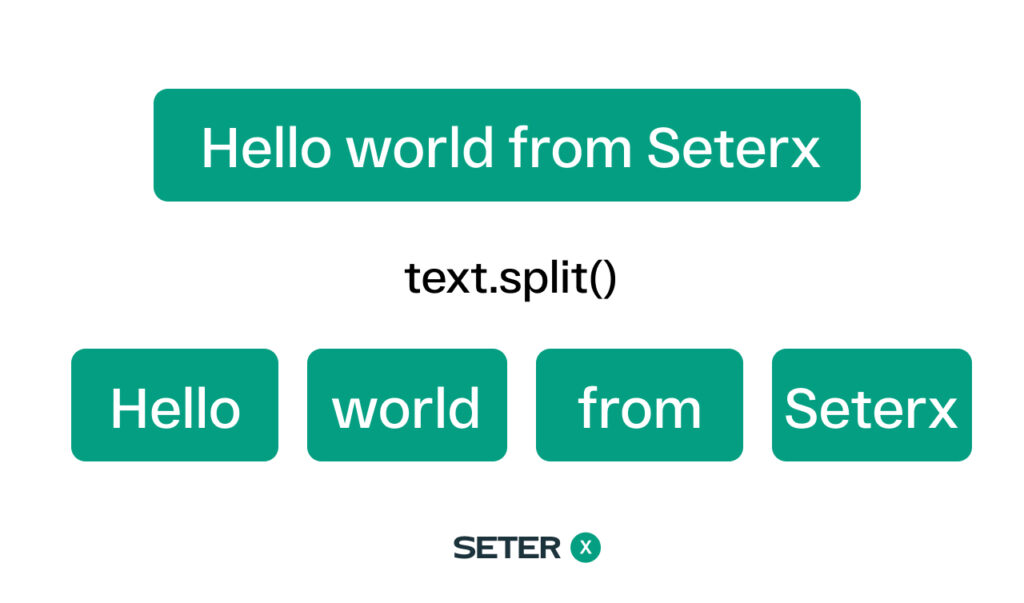
split() is a string method that splits the string into a list of substrings, based on the specified sep separator. If sep is not provided, the method splits on whitespace characters. You can also provide a maxsplit argument to limit the number of splits. This method is useful for parsing or tokenizing text data.
Use Cases:
Parsing text data
Tokenizing text data
Example:
text = "Hello,:World!:Welcome:to:Python!"
words = text.split(:)
print(words) # Output: ['Hello,', 'World!', 'Welcome', 'to', 'Python!']Python string join() method
Signature: s.join(iterable)
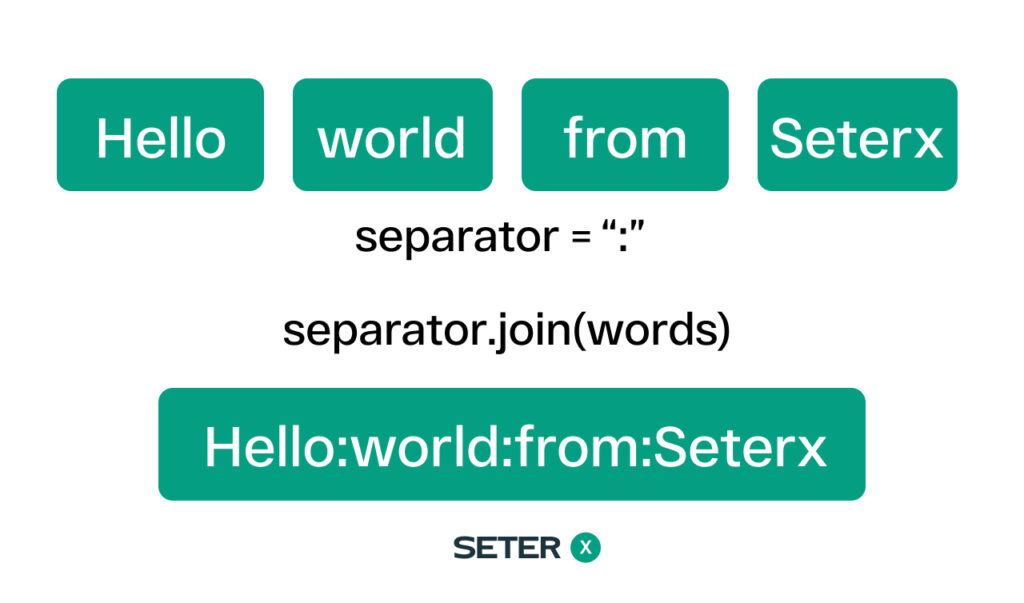
join() is a string method that concatenates the elements of an iterable (e.g., list, tuple) into a single string, separated by the specified separator. This method is useful for assembling strings from multiple parts, such as constructing file paths or combining lines of text.
Use Cases:
Assembling strings from multiple parts
Constructing file paths
Combining lines of text
Example:
words = ["Hello", "World"]
separator = " "
sentence = separator.join(words)
print(sentence) # Output: "Hello World"Python string replace() method
Signature: s.replace(old, new, count=-1)
replace() is a string method that returns a new string with all occurrences of the substring old replaced with the substring new. Optionally, you can provide a count argument to limit the number of replacements.
Use Cases:
Replacing specific substrings in text data
Text normalization
Removing unwanted characters or substrings
Example:
text = "Hello, World! World!"
replaced_text = text.replace("World", "Universe")
print(replaced_text) # Output: "Hello, Universe! Universe!"Python string find() method
Signature: s.find(sub, start=0, end=-1)
find() is a string method that returns the index of the first occurrence of the substring sub in the string s, or -1 if the substring is not found. Optionally, you can provide start and end arguments to specify the search range.
Use Cases:
Finding the position of a substring in a string
Determining if a substring exists in a string
Extracting parts of a string based on the position of a substring
Example:
text = "Hello, World!"
index = text.find("World")
print(index) # Output: 7Python string count() method
Signature: s.count(sub, start=0, end=-1)
count() is a string method that returns the number of non-overlapping occurrences of the substring sub in the string s. Optionally, you can provide start and end arguments to specify the search range.
Use Cases:
Counting the occurrences of a substring in a string
Analyzing the frequency of specific words or phrases in text data
Finding patterns or repetitions in text data
Example:
text = "Hello, World! World!"
count = text.count("World")
print(count) # Output: 2Python string startswith() method
Signature: s.startswith(prefix, start=0, end=-1)
startswith() is a string method that returns True if the string s starts with the specified prefix substring, and False otherwise. Optionally, you can provide start and end arguments to specify the search range. This method is useful for filtering strings based on their beginning characters, such as file extensions or protocol identifiers.
file_name = "example.txt"
is_txt_file = file_name.startswith("example")
print(is_txt_file) # Output: TruePython string endswith() method
Signature: s.endswith(suffix, start=0, end=-1)
endswith() is a string method that returns True if the string s ends with the specified suffix substring, and False otherwise. Optionally, you can provide start and end arguments to specify the search range. This method is useful for filtering strings based on their ending characters, such as file extensions or URLs with specific domain names.
file_name = "example.txt"
is_txt_file = file_name.endswith(".txt")
print(is_txt_file) # Output: TrueCharacter Classification Methods
These string methods are useful for checking various properties of characters within strings, such as whether they are numeric, uppercase, or lowercase.
Signature: s.isnumeric()/s.islower()/s.isupper()
isnumeric() checks if all characters in the string are numeric characters, returning True if they are and False otherwise. This method is useful for validating user input or checking if a string represents a number.
islower() checks if all characters in the string are lowercase characters, returning True if they are and False otherwise. This method is useful for checking if a string is in lowercase or for case-sensitive string comparisons.
isupper() checks if all characters in the string are uppercase characters, returning True if they are and False otherwise. This method is useful for checking if a string is in uppercase or for case-sensitive string comparisons.
Example:
text = "123abc"
# isnumeric()
is_numeric = text.isnumeric()
print(is_numeric) # Output: False
# islower()
is_lower = text.islower()
print(is_lower) # Output: True
# isupper()
is_upper = text.isupper()
print(is_upper) # Output: FalseBuilt-in Python String Functions
These are the basic built-in string functions available in Python:
Function Summary
| Function | Summary |
|---|---|
len() | Get the length of a string |
str() | Convert an object to a string representation |
ord() | Get the Unicode code point of a character |
chr() | Get the character from the Unicode code point |
Python len() function
Signature: len(s)
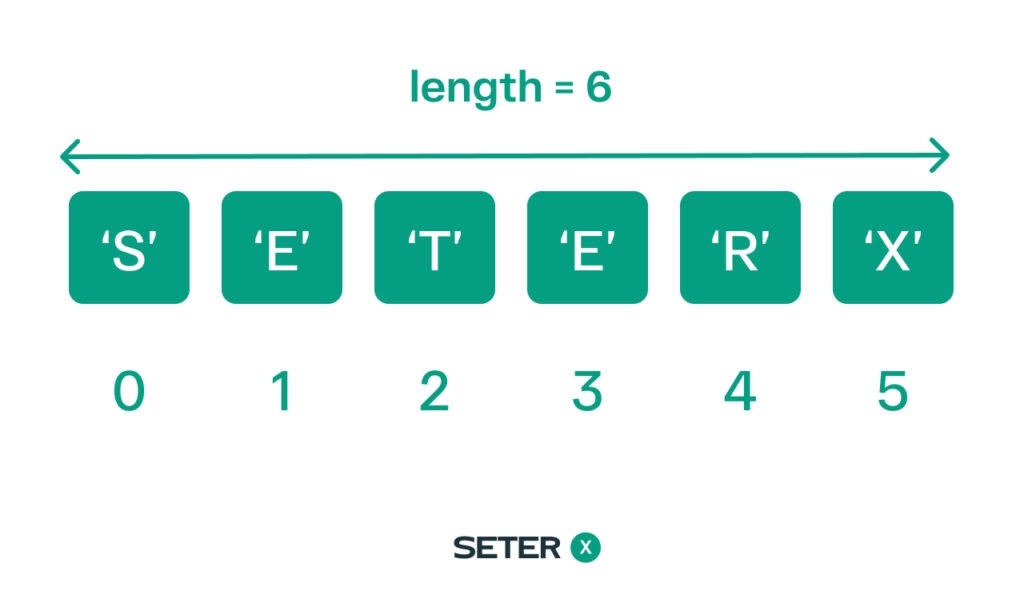
len() is a built-in function that returns the length of a given string. It is commonly used when iterating over a string, validating user input, or determining the size of a text data structure.
Use Cases:
Looping through each character in a string
Validating the minimum or maximum length of a user-provided string
Estimating the size of a text file in memory
Example:
text = "Hello, World!"
length = len(text)
print(length) # Output: 13Python string str() function
Signature: str(object='')
str() is a built-in function that converts an object to its string representation. It is often used when combining or comparing different data types or when outputting data to the console or a file.
Use Cases:
Converting numbers or other data types to strings for concatenation
Formatting output for user-friendly display
Storing non-string data in a text file
Example:
number = 42
text = str(number)
print(text) # Output: "42"number = 42 text = str(number) print(text) # Output: “42”
Python string ord() function
Signature: ord(c)
ord() is a built-in function that returns the Unicode code point of a given character. It is useful for tasks that involve character manipulation or comparison, such as encryption algorithms, sorting strings, or text analysis.
Use Cases:
Implementing custom sorting algorithms for strings
Converting characters to their Unicode values for encryption or encoding schemes
Analyzing text data for patterns or statistical purposes
Example:
character = 'A'
code_point = ord(character)
print(code_point) # Output: 65Python string chr() function
Signature: chr(i)
chr() is a built-in function that returns the character corresponding to the given Unicode code point. It is often used in conjunction with ord() for tasks that involve converting between characters and their Unicode values.
Use Cases:
Decrypting or decoding text data that has been transformed using Unicode values
Generating characters programmatically based on their Unicode values
Converting a list of Unicode values back into a readable string
Example:
code_point = 65
character = chr(code_point)
print(character) # Output: "A"String Concatenation
String concatenation is the process of joining two or more strings together to create a new string. In Python, you can concatenate strings using the + operator or by using string formatting.
Example:
first_name = "John" last_name = "Doe" full_name = first_name + " " + last_name print(full_name) # Output: "John Doe"
You can also use string formatting to concatenate strings, which allows you to include variables and expressions in the resulting string.
Example:
name = "John"
age = 30
formatted_string = "My name is {} and I am {} years old".format(name, age)
print(formatted_string) # Output: "My name is John and I am 30 years old"
String concatenation is useful for generating dynamic text, such as generating log messages or composing HTML pages.
String Contains
String contains is the process of checking whether a particular substring exists within a string. In Python, you can use the in operator to check if a string contains a substring.
Example:
text = "hello, world!" contains_hello = "hello" in text contains_world = "world" in text print(contains_hello) # Output: True print(contains_world) # Output: True
You can use string contains to perform simple text searches, such as checking if a particular word or phrase exists within a document or message. It’s also useful for implementing text filtering or highlighting features in your applications.
By combining string concatenation and string contains with the other Python string functions and methods we’ve covered in this article, you’ll have a powerful set of tools for working with text data in Python.
Conclusion
In this tutorial, we explored Python string functions and methods with examples, providing you with a comprehensive understanding of these powerful tools. We covered built-in Python string functions, which are essential for working with numeric and uppercase characters, and Python string methods for manipulating strings in various ways.
We discussed methods for capitalization and case conversion, such as capitalize(), lower(), upper(), and title(). We also learned about methods for trimming and removing characters, including strip(), lstrip(), and rstrip() that help handle whitespace, leading, and trailing characters.
Furthermore, we examined methods for checking if a string starts or ends with specific substrings, like startswith() and endswith(), which are useful when working with string starts and string ends. In addition, we covered other string methods that help you work with decimal characters and translation tables.
By mastering these string functions and methods, you’ll be well-equipped to handle a wide variety of text-processing tasks in your Python projects.