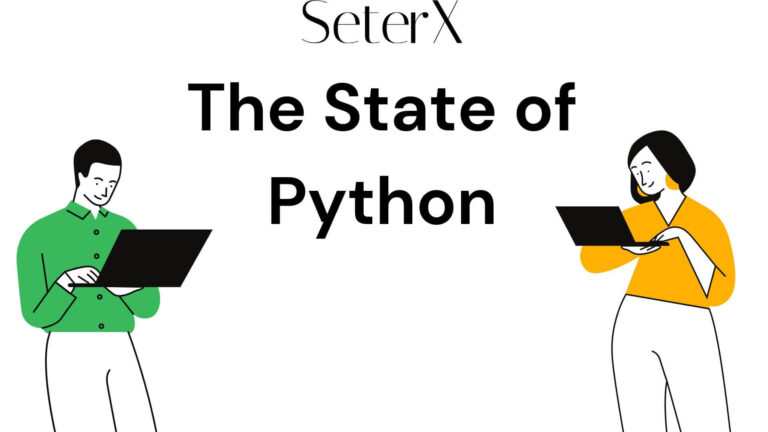As an experienced software engineer, I’ve had my fair share of working with data using Python Pandas. In this article, we’ll explore the Pandas Series – a powerful, flexible data structure that is often overshadowed by its more popular sibling, the DataFrame. However, understanding Pandas Series is crucial for mastering data manipulation and analysis in Python.
If you’re new to Python Pandas, I recommend reading these articles to get started:
- Getting Started with Python Pandas: Installation and Setup
- Understanding Pandas DataFrames: A Deep Dive
What is a Pandas Series?
A Pandas Series is a one-dimensional labeled array capable of holding any data type. It is similar to a Python list or a NumPy array, but with the added benefit of labels that provide more context to your data.
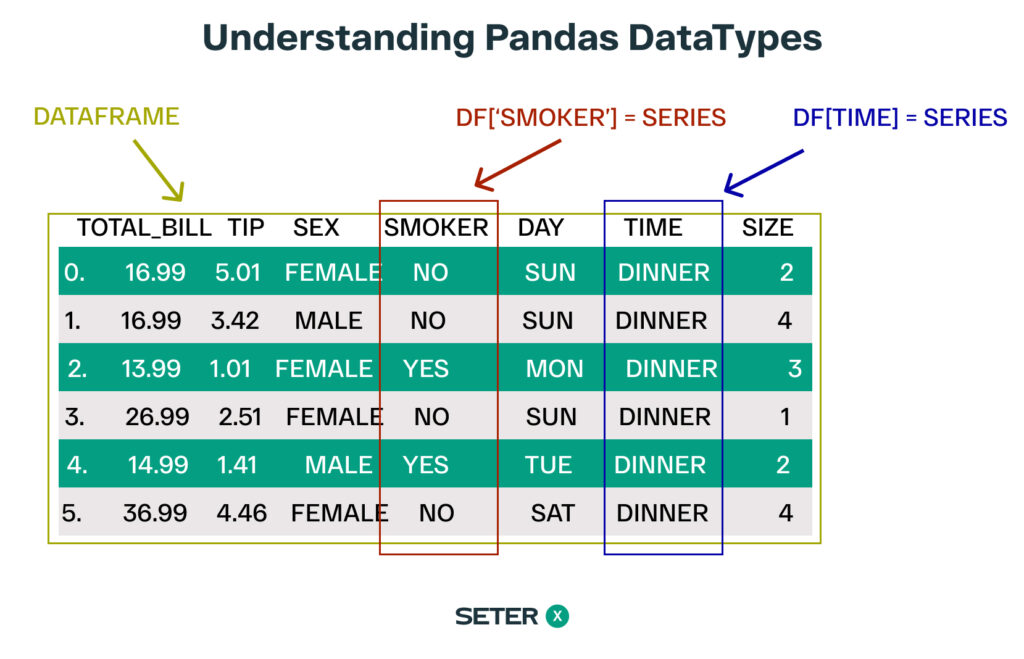
Creating a Pandas Series
To create a Pandas Series, you can use the pd.Series() constructor, passing in a list, NumPy array, or dictionary as an argument. Let’s create a simple Pandas Series containing the monthly average temperatures (in Fahrenheit) for New York City.
import pandas as pd
average_monthly_temps = [32, 35, 42, 53, 63, 72, 77, 75, 68, 57, 48, 38]
months = ['Jan', 'Feb', 'Mar', 'Apr', 'May', 'Jun', 'Jul', 'Aug', 'Sep', 'Oct', 'Nov', 'Dec']
temps_series = pd.Series(average_monthly_temps, index=months)
print(temps_series)The output would be:
Jan 32 Feb 35 Mar 42 Apr 53 May 63 Jun 72 Jul 77 Aug 75 Sep 68 Oct 57 Nov 48 Dec 38 dtype: int64
Accessing and Modifying Data in a Series
Accessing Data
You can access data in a Pandas Series using either the label-based index or the integer-based position.
- Label-based index:
print(temps_series['Jan'])Output:
32
- Integer-based position:
print(temps_series[0])Output:
32
Modifying Data
Modifying data in a Series is as simple as assigning a new value to an existing index.
temps_series['Jan'] = 33
print(temps_series['Jan'])Output:
33
Common Operations on Pandas Series
Descriptive Statistics
Pandas Series provides several methods for calculating descriptive statistics, such as the mean, median, and standard deviation.
mean_temp = temps_series.mean()
median_temp = temps_series.median()
std_dev_temp = temps_series.std()
print(f"Mean: {mean_temp}, Median: {median_temp}, Standard Deviation: {std_dev_temp}")Output:
Mean: 54.0, Median: 52.5, Standard Deviation: 16.30950643030009
Filtering Data
You can filter data in a Pandas Series using boolean conditions.
above_avg_temps = temps_series[temps_series > temps_series.mean()]
print(above_avg_temps)Output:
May 63 Jun 72 Jul 77 Aug 75 Sep 68 Oct 57 dtype: int64
Arithmetic Operations
Pandas Series supports arithmetic operations like addition, subtraction, multiplication, and division. The operations are applied element-wise.
temps_series_celsius = (temps_series - 32) * (5/9)
print(temps_series_celsius)Output:
Jan 0.000000 Feb 1.666667 Mar 5.555556 Apr 11.666667 May 17.222222 Jun 22.222222 Jul 25.000000 Aug 23.888889 Sep 20.000000 Oct 13.888889 Nov 8.888889 Dec 3.333333 dtype: float64
Applying Custom Functions
You can apply custom functions to a Pandas Series using the .apply() method. Let’s create a custom function to convert the temperatures from Celsius to Fahrenheit and apply it to our Celsius Series.
def celsius_to_fahrenheit(temp_celsius):
return (temp_celsius * (9/5)) + 32
temps_series_fahrenheit = temps_series_celsius.apply(celsius_to_fahrenheit)
print(temps_series_fahrenheit)Output:
Jan 32.0 Feb 35.0 Mar 42.0 Apr 53.0 May 63.0 Jun 72.0 Jul 77.0 Aug 75.0 Sep 68.0 Oct 57.0 Nov 48.0 Dec 38.0 dtype: float64
As you can see, the original Fahrenheit temperatures are recovered after applying the custom function to the Celsius Series. Learn more about applying custom functions in our article.
Frequently asked questions
Conclusion
Now you have a good understanding of Python Pandas Series, and you’re ready to harness its power in your data analysis journey. Make sure to check out the other articles in this series to dive deeper into Pandas capabilities:
- Mastering Data Selection and Filtering in Pandas
- Pandas Data Manipulation: Sorting, Renaming, and Merging DataFrames
- Grouping and Aggregating Data with Pandas: The Power of GroupBy
- Pandas Time Series Analysis: Working with Dates and Time
- Data Visualization with Pandas: Exploring Built-in Plotting Tools